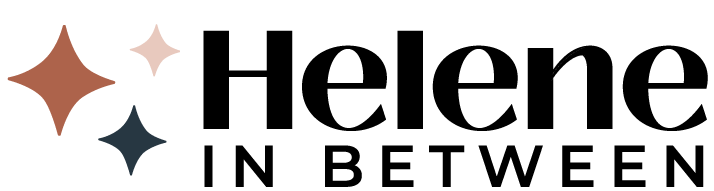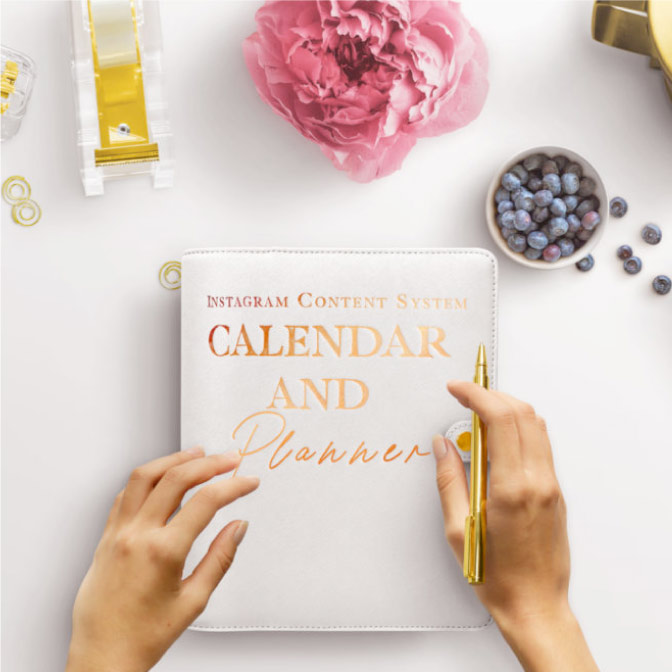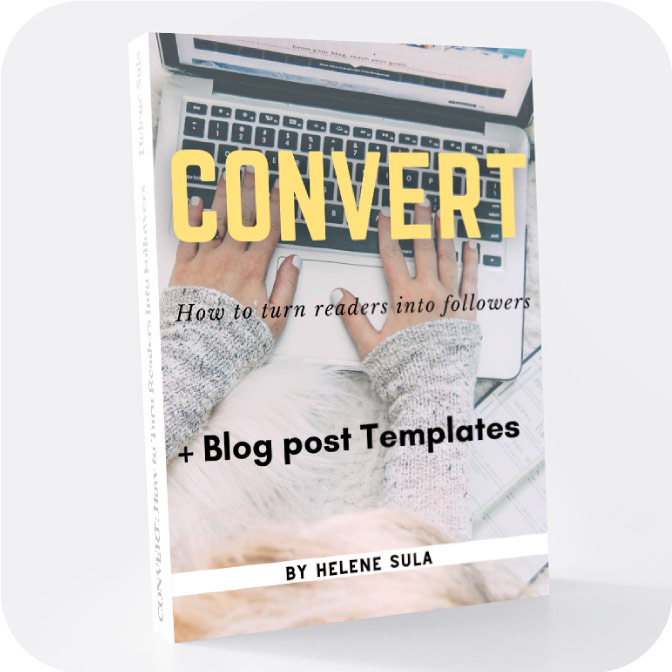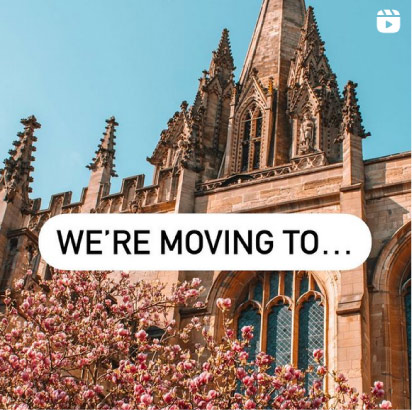I remember when a media kit was first requested of me. “A what? How? Isn't that for people that are celebrities? What should I include? How should it be formatted? Why is this necessary? Maybe I just don't want to work with this company…”. I was a little stressed over the idea of a media kit. It felt like something only really important people needed (wrong, also we are all important) and felt a bit superfluous to me. But sometimes (very, very rarely) I'm wrong. A media kit is a great way to clearly and concisely show what you are about, what you offer, your stats, and your writing and photography style. Bottom line: I think all bloggers need one. In this guide I'm going to show you how to create a meaningful media kit for your blog, plus a FREE template to start creating your perfect media kit.
A disclosure here: media kits can seem overwhelming. But they don't have to be. I'm going to go over what (I think) are the essentials. Once you gather the information, just simply plug it in, and you're ready to go!
Look, once you get to a point in your blog, you start thinking about working with brands. It's natural. This guide does not intend to go over how to make money as a blogger, how to work with brands, or land sponsored deals (for those posts you can click on what I just linked right there, for a full explanation witha lots of free goodies.) This guide will help you understand your goals for your media kit, understand why you need it, what to include, and how to create a kit that counts.
How to Create a Meaningful Media Kit for Your Blog
What's a media kit?
Whether you’re a new blogger or you’ve been around the blogging block, it’s a good idea to have a media kit. In the simplest form, a media kit is a quick way to show your value. It’s a pre-packaged set of promotional materials describing your skills, statistics, interests, and objectives. It can be one page or multiple pages. In my experience on the other side, as a marketer, I prefer concise, straight-to-the-point material. So I feel a one page (max two page) media kit is best. If someone sends a media kit that is too wordy or goes on and on about what they do, I pass on by.
A media kit is a resume. I think of my blog as a business (even before I was a full time blogger) so creating a media kit was necessary to showcase my skills.
Why do you need a media kit?
Before telling you why you need one, I'm going to tell you a story. A few months ago a company reached out to work with me. They simply wanted to send me a free product.
“Great,” I said. “But I can't guarantee that I'll be posting about your brand without payment.” I went ahead and let them know that I'd be including my media kit which included my rates, stats, and brands I've worked with previously. 24 hours later I got an email back saying they “weren't aware of your blogging success and would be happy to pay your rate.” Basically, my media kit changed their mind.
It's a professional way to politely brag about what you've done with your blog and social media. Now, I know what you might be thinking: I have nothing to show! Well, you're wrong. The cool part about blogging is that we all have our own unique voice and set of values. Our audience is different from everyone else's out there. Which means that even though Bare Minerals most likely has a bigger audience than I do, they still aren't targeting the same audience. Which is a huge selling point. So before you think: I have nothing to prove, realize that we all have a voice, a story, and you have an ability to connect.
What to include in your media kit:
Of course, media kits can differ from blogger to blogger, but in general, there are a few things every media kit should include. Before we get into what you need, remember this is your chance to promote what you're about. It's good to showcase things you are proud of, people and brands you've worked with, or what makes up your target audience. This helps the brand understand you, and will also help you to land a sponsored post or promotion.
What to include:
- Your Name
- Your Blog Name/ Logo – highly suggest to have your logo displayed at the top.
- A Photo of You – the best way to connect with the viewer is to have a picture (it also showcases your photography skills).
- Your bio or tag line- this should be a few sentences that briefly tell what you're about. This should describe what you typically write about, passions, and goals for your blog.
- Statistics – It's a good idea to share your followers on your blog and social media as well as page views. Remember, even if you're new you can still give an idea of how you've grown. Here's what I suggest including:
- Instagram Followers
- Twitter Followers
- Bloglovin Followers
- Newsletter Subscribers
- YouTube Subscribers
- Facebook Followers
- Monthly Page Views
- Monthly Unique Views
- Audience reach – I feel like this is an area many bloggers forget, but showing your demographics is essential! You can look at your Google Analytics to see this information. I include the percentage of female/male, where my audience is located, and how they find me.
- Services you offer – I outline what I offer such as sponsored posts and trips, reviews, writing, guest posting, social media shares, and more.
- Who I've Worked With – You can list out the brands and sponsors you've worked with. I suggest putting them in order of some of your favorites.
- Social Media handles
- Your contact/ email
Optional things to include:
- Photos – especially if you want to land a photography deal.
- Blog's mission- if you have a mission statement for your blog you can include it here.
- Rates- you can include your pricing and how much you charge for services.
- Testimonials – If you want to include some highlights of people who read your blog, buy your product, or more.
- Awards or Recognitions.
I have free media kit templates for you to download right here:
Free Media Kit Templates!

Get the media kit template that will make creating yours a BREEZE!
I myself use a media kit I got right here. There are so many beautiful options. I simply bought it, downloaded it, and input my information and tag line in Photoshop. Very simple and easy.
How to make your media kit:
For the most part, you'll want it be in PDF form. Whether you create it in Canva, PicMonkey, Pages, or Photoshop it's a good idea to save it as a PDF document. This way it can be easily attached to an email.
Before you begin creating it, gather up all your information. Review your statistics and look over your Google Analytics. Write out what you want to include and create your bio. Find the images you want to include and any other information you want to showcase.
No matter how you create your media kit, keep the colors and fonts in line with your branding. I also suggest saving your media kit in the original form so you can go back and easily change and update your numbers, stats, or if you change your branding. For example, I edit my media kit in Photoshop, so I save everything as “.PSD” so that I can go back and make changes as needed. The great thing about Canva is that you can save your work and edit it whenever you need.
You might also like: How to Edit Photos Without Photoshop
How to create a media kit that counts:
We've talked about what you need inside of your media kit, now let's focus on how you can stand out. One of my main pain points as a blogger is that I know so many of you are working your butt off, producing great content, spending time on social media, and showcasing your unique writing style. But we often forget to remind ourselves WHY we are different. In my courses I often teach the importance of why: why should someone care about YOUR blog? It's the essential part to really any blog and social media, yet we so often neglect that aspect. So before you put the final touches on your media kit, don't forget to infuse your unique personality and explain your why in some way in your media kit.
You can, of course, take your media kit to the next level by editing it to feature the brand you're going to work with. Yes, this is definitely more effort, but if you really want to land the deal, this will definitely get you noticed. You can talk about why the brand should work with you and give specific details about your partnership ideas. Think of this as your initial pitch that details what they might expect from you. Remember to have a good grasp of the company then reach out in a meaningful way. If you'd like to see my exact emails and the way I approach brands, check out this post.
Of course, you can respond to emails and PR pitches by following up and attaching your media kit template. Here's an example response I'd use:
Hey there (INSERT NAME),
Thanks so much for reaching out and your interest in working with me. I am honored! I am really interested to work with (COMPANY NAME) and love what you stand for. I have worked with similar companies in the past and pride myself on providing quality work that my readers not only care about but share and engage with. I've attached my media kit for your review and I'd love to know what you have in mind for this partnership. Thanks for your time!
-Helene
Bottom line, your media kit is an extension of you, capitalizing on your success points and featuring some of your work. It's a quick and easy way to show off your worth and can help you land brand partnerships. I'd go as far to say that it can help you make even more money as a blogger or social media influencer.
Don't forget to grab your free media kit templates here:
Free Media Kit Templates!

Get the media kit template that will make creating yours a BREEZE!