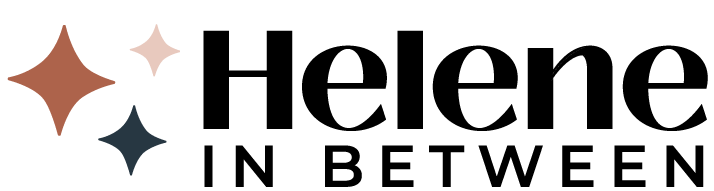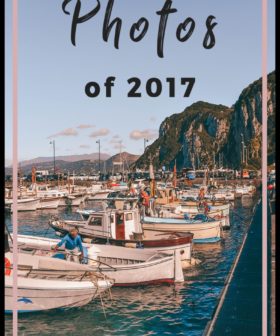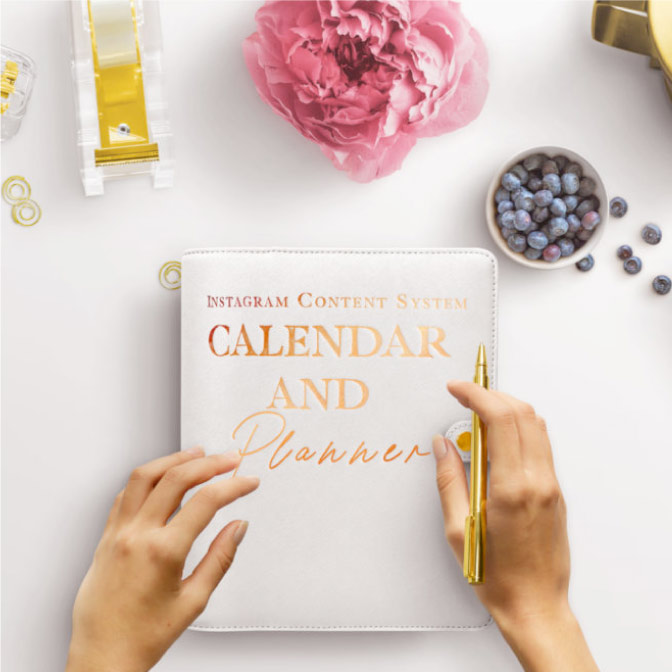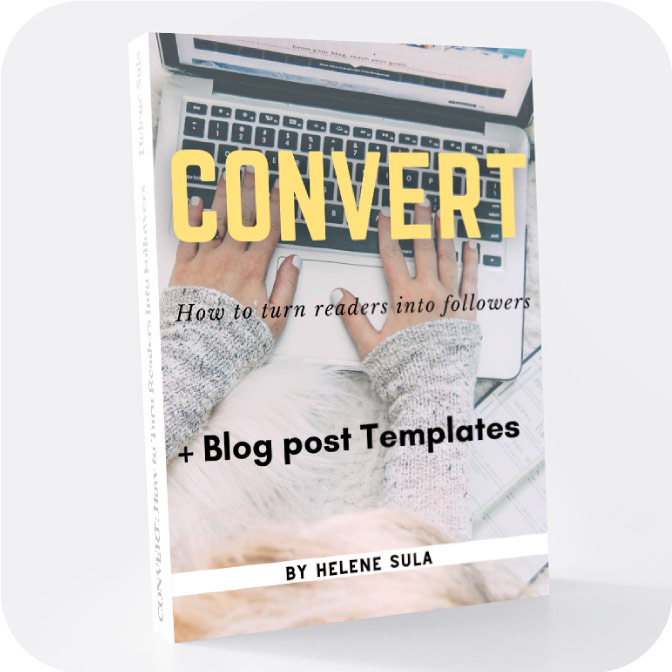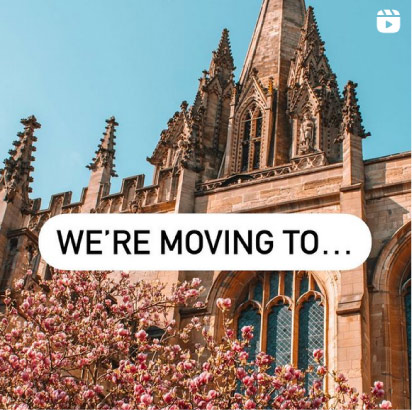I'll admit it. I don't do photoshop. I am signed up, but I just find so many of the free, or really cheap services, to work so so well. I know the importance of adding an image to your blog post (especially a highly pinnable one!) but there really is an easy way to create beautiful images and awesome graphics without Photoshop. And, there are multiple alternatives to photoshop. Today I wanted to show you my favorite tools for editing photos.
1. PicMonkey
I've been a Picmonkey fan since I started blogging. I pay for the Royale Subscription, which means I have a few fancy features that I can access that are really awesome. I've written about PicMonkey before, but my favorite features are:
– The ability to add your own fonts
– Super easy cutting and re-sizing your image
– Simple photo editing in a snap
– Cool overlays and effects with a couple clicks of the mouse
Cost: $33 a year for Royale (otherwise free)
Check out my (FREE!) video guide on how to create awesome stuff with PicMonkey.
2. Canva
I'm a recent Canva convert. The ability for me to easily recreate past projects is life altering. Yes, life altering. Or, it just really saves me a lot of time. There are tons of different template designs you can use (like the image I did above for the graphic of this post!)
They have tons of different templates, all scaled to the correct size based on the platform. From Pinterest graphics, US letter, to eBooks, and Infographics.
Cost: $119.40 a year (for Pro plan) otherwise free
3. Pablo
This is Buffer's site for photo editing, specifically for adding text overlays to photos. They also have stock photos you can add text over and you can pick and choose the ideal size based on different social media platforms. Plus, they make it super simple to share the photo once you're done.
Cost: Free!
4. GIMP
This is a great site if you're familiar with Adobe. With tools like color correction, cloning, and enhancement, this is a great tool if you want to get serious about editing photos.You download this photo editor to use it's features.
Cost: Free!
5. Pixelmator
If you're a mac user, Pixelmator is an incredible photo editing software tool. It's super easy to crop photos and the magic wand is the coolest for selecting certain objects in the image to edit or more. You can also fine tune the image to make things really stand out.
Cost: $29.99 one time payment
6. Paint.net
This is a great option for Windows users. Easily edit the composition of a photo, add layers, backgrounds and change the tones to any photo.
Cost: FREE!
In past years, I've been all over the place with my photos. Now, I try and create a similar aesthetic with my photos: using the same fonts, colors, and editing techniques. This helps create a more branded image for my entire site. Out of all of the above, PicMonkey and Canva are my favorites. PicMonkey for re-sizing photos and editing the photo composition. Canva for adding text and structuring any graphics. Combined they are the perfect alternative to photoshop. And they're free!
What do you use to edit photos?
You might also like: 8 Places to Find FREE Photos For Your Blog