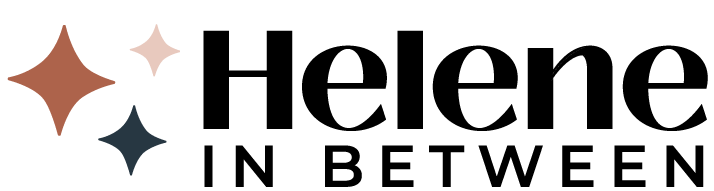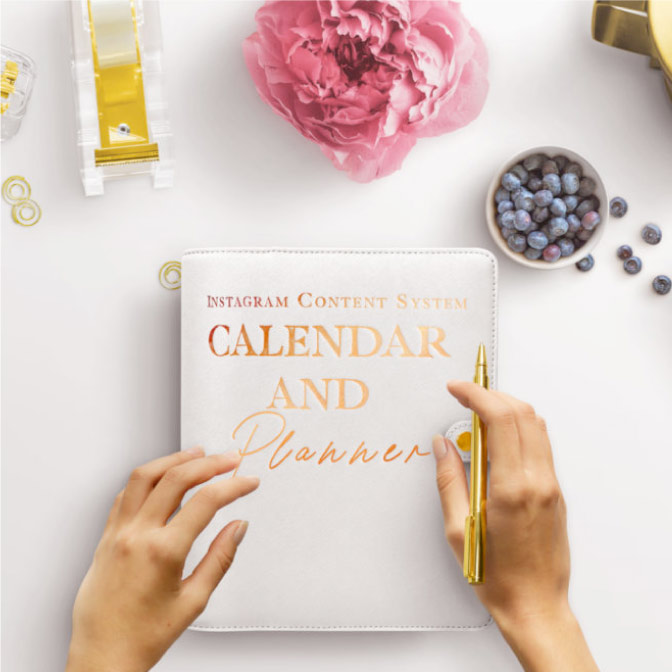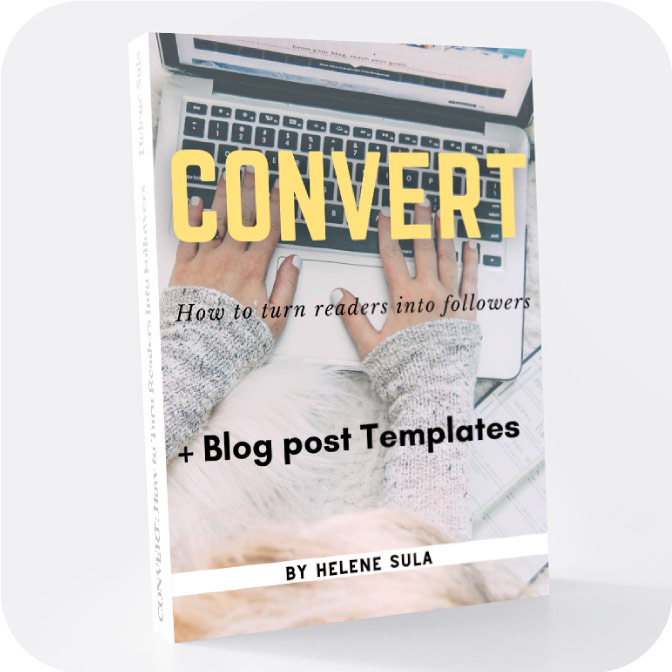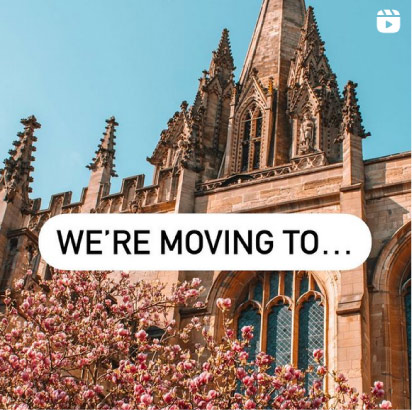Let's break it down.
First, I think you should be an avid pinner. What I mean is, don't just pin all your pins from your blog all the time. You also pin other things on Pinterest. This not only shows your diversity but it also helps you gain more followers. In fact, the top 10 users on Pinterest (with over 1 million followers) spend 83% of their time on Pinterest repinning others pins. (source)
Just in case you don't know, here's how to pin from your blog:
You can go to Pinterest's website and install the “Pin It” Button on your computer. This way you can pin anything: something from your blog, someone else's, or a website.
It will end up looking like this on the top, right of your browser:
Or you can add a “pin it” widget to the bottom of posts so that people can pin from your blog.
Now that you can pin, pin something relevant. If I pin a picture of me dancing to “My Style” board, that doesn't make sense. Sure, maybe it's a cute outfit, (second thought, it is NOT a cute outfit) but if people go to click on it they will see it's not a fashion post and click away. So instead, I might pin this picture to my “party” board.

Here's what people like on Pinterst:
Recipes/Food
How To (Tutorials)
Fashion
DIY
Ideas
Wedding/theme related
Travel
and…Humor!
Sometimes, my pins don't fall into these categories above. But when they do, I pin them. And I make sure to pin it at the right time.
The best time to pin is between 2pm – 4pm or 8pm- 1am (weird huh?! People must be bored and can't sleep and go to Pinterest). The VERY best time is to pin Saturday and Sunday morning. The worst time is between 5pm to 7pm weekdays.
You can also see how your pins are doing, by using Pinterest Analytics. Are people repinning them? Or liking them? First, you must verify your website.
Go to your Pinterest, Click your name in the profile menu to go to your profile
Click the pencil icon on your profile
Add your website to the Website field
Click Verify Website
Click Download Verification File
After it's downloaded go back to Pinterest and click Complete verification
Just go to your Pinterest home, click on your name then click “Analytics”
On the left you set the date you want to see. You can click on “most recent” to see waht's been pinned from you most recently. Most repinned is what has been most repinned the most, You can only see the top pins from one day, or the last 7 or 14 days. And the most important one: “Most clicked” this shows you what drives the most traffic to your website.
My advice is to make sure your pins are relevant. Pin it even if you don't think it will bring traffic, you never know!
What are your tips for utilizing Pinterest?