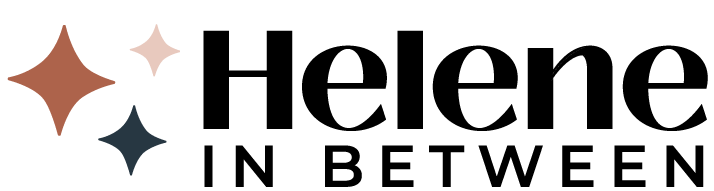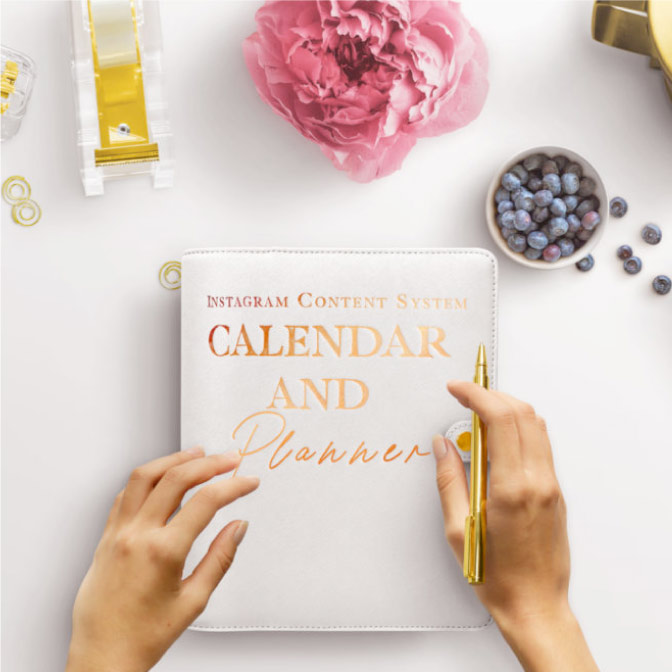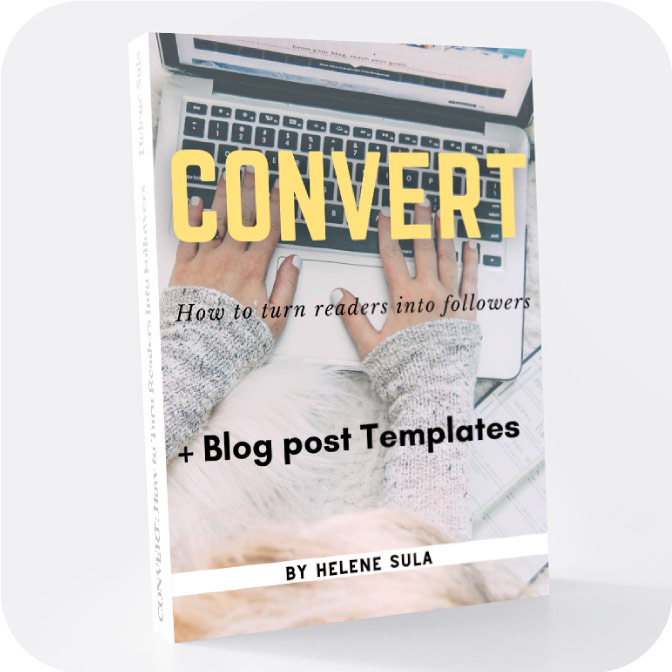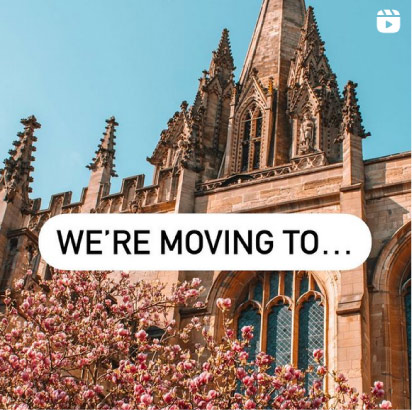As you read this post right now, I'm actually in Asia. I scheduled a total of 16 (!!) posts before my trip. Why? Because I know that consistently blogging is key to keeping readers interested. Plus, I had so much to tell you, I just couldn't help it.
I'm a big fan of scheduling posts — to get ahead, if I'm super busy, or to make life easier. Another reason I like scheduling is that it allows for more editing. I spend more time reviewing and tweaking. When I'm publishing quickly, problems generally arise (such as sloppy wording). So, I've created a guide to show you exactly how to do it, easily.

First, try to plan out your posts. Take a look at your planner or calendar, and consider what makes sense for your schedule. Whether you post everyday, five times a week, three times a week, or once a week, it's helpful to configure your post schedule.
Keep holidays in mind. You want to post around and about the holiday. I typically post at least five times a week. So when creating my schedule for posting while traveling, I made a list of all the dates I would post. Then I arranged my post ideas, making sure I didn't have two blogging posts or travel posts in a row. I like to vary my content. So fine-tuning a list like this really helps.
Time to write. With post topics in hand, I started writing in batches. When writing about travel, I wrote those together, meaning, even though I vary my post topics, I like to write about a similar subject all at once. It helps to keep my thoughts in order. Don't forget to add images! Need free images? Check out 8 Places to Find Free Images for Your Blog.
Once you write, it's time to schedule. Blogger, WordPress, and Squarespace make it fairly easy to schedule your posts. I simply pick a date and time and click “Schedule.”
Next comes the hardest part: scheduling social media. I use both Buffer and Hootsuite. I like them for different reasons. First, copy the permalink. That's the link that you'll need to schedule the tweet.
Then go into your chosen scheduling platform. Take Hootsuite as an example. Hootsuite and Buffer are both free scheduling tools, and each have paid for components. For example, you can use Buffer to schedule pins in advance, which I do.
Simply log into Hootsuite, and inside your dashboard click the “plus” to add new social media channels such as Twitter or Facebook. Name your “stream,” then click “add social network.”
Here, you'll add a new social network and Hootsuite will need to verify your account. Click “OKAY.” Once you've added your streams then you can start scheduling your social media posts.
Click on the top middle to “Compose message.” Type out what you'd like to say for your social share and make sure to add the link to the post. Alternatively, you can add the link on to the “add link” to shorten the link and to track it.
Just left of “compose message,” you can choose which social channels you'd like it sent to. For example, if you'd like the same message sent out to Facebook and Twitter, you can have it send out both. Just click to select both.
Now it's time to schedule. Click on the calendar icon and choose the date and time you'd like your post sent. Then click schedule.

Now sit back and relax. You just scheduled a post plus social media and you deserve a glass of wine. Treat yo' self.
Test it out by scheduling a tweet of what you think of this post (along with a shortened link).
You might also like: Your Complete Guide to Editing Photos Without Photoshop