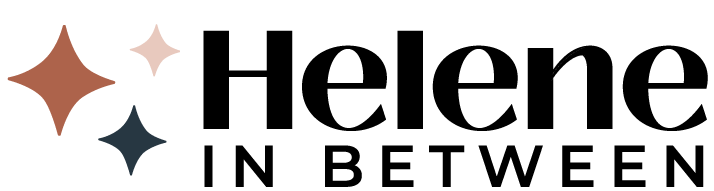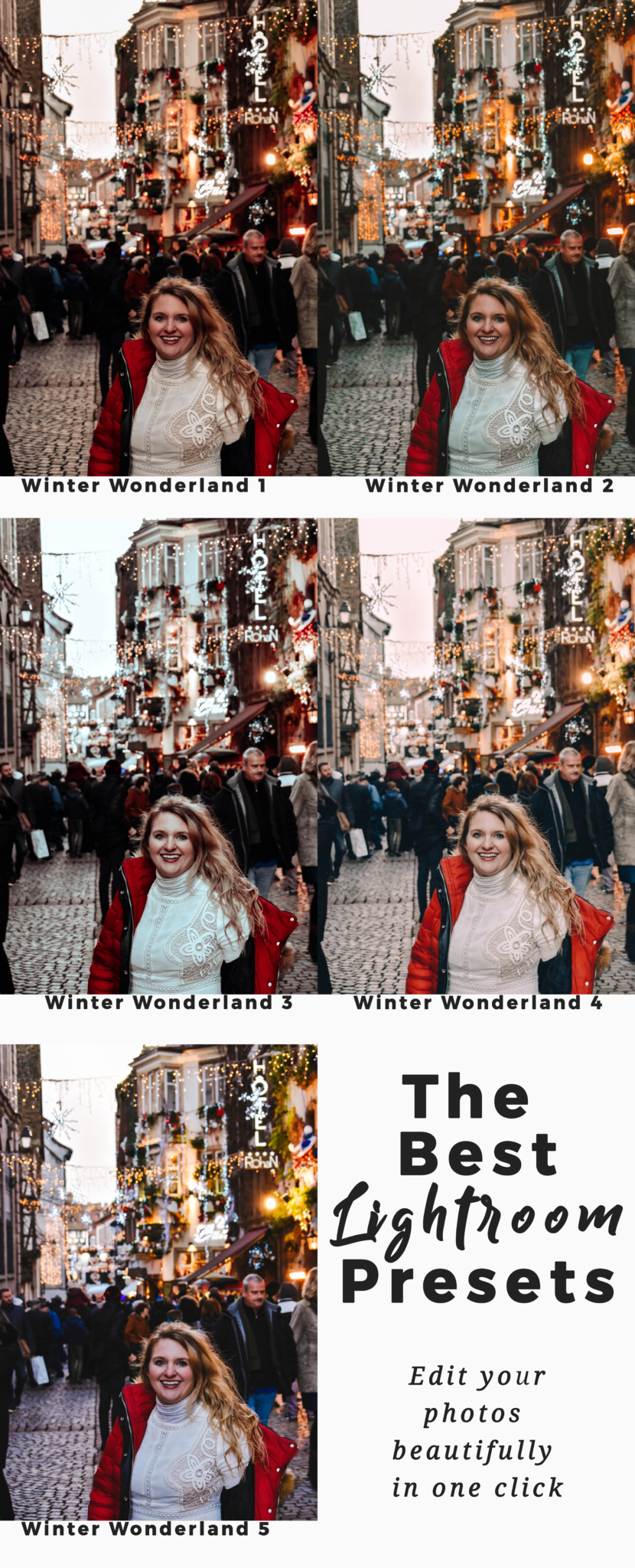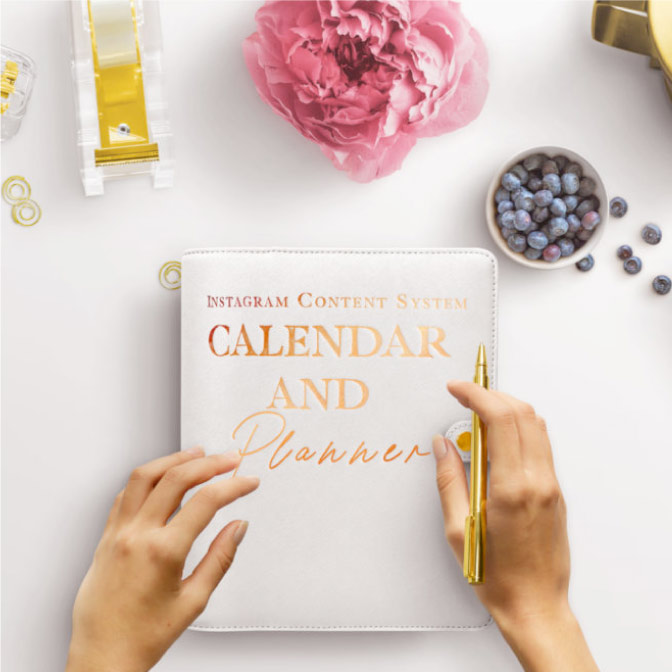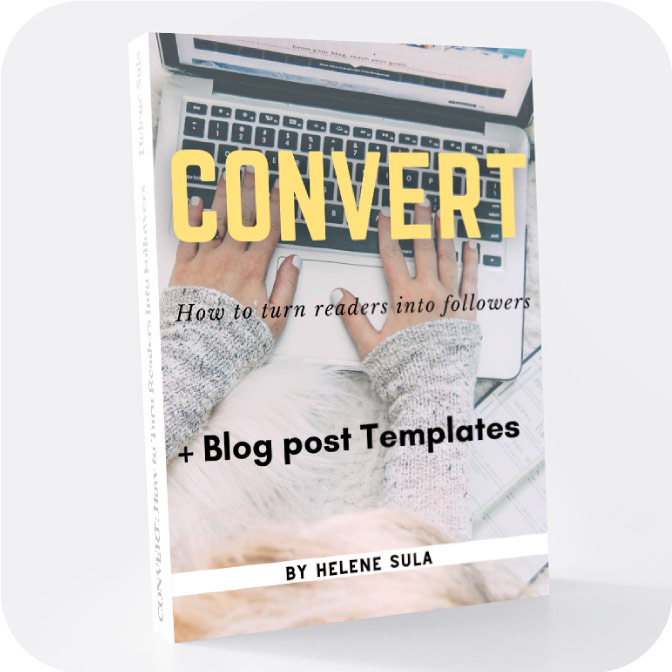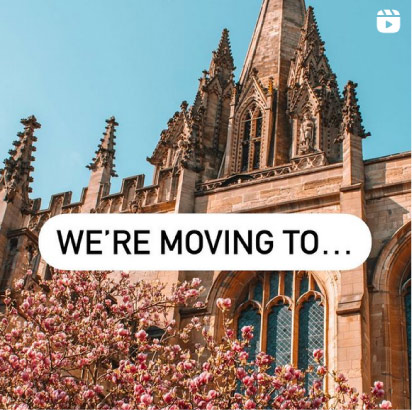Winter always makes me feel a little bit dreamy. Maybe it's because I morph back into a child, excited for Christmas and the holiday spirit. Or maybe it's the magical feeling that seems to be swirling wherever I go. Or maybe it's just how I edit my photos. I'm thrilled to bring you a new preset pack: Winter Wonderland. This includes 10 presets (the pack comes with 5 mobile and 5 regular, desktop!) as well as an instructional download AND a video explaining exactly how to edit in Lightroom and use presets!
These are the absolute perfect ways to create gorgeous, dreamy photos that pop.

If you need convincing, Lightroom is the absolute best way to edit your photos. This is what all professional photographers use. Bloggers and Instagrammers have caught on the trend and have started exclusively using them. I won't share a photo unless I've edited it using Lightroom. It not only helps me create beautiful, branded images, it also helps me organize my photos and edit faster. Lightroom allows you to fix, improve, and instantly enhance your photos with a single click.
A Lightroom preset lets you quickly and easily edit your photos by amping up the hues, tones, clarity and so much more.
Editing for winter is a whole different ballgame. It's a bit cloudier outside, there are elements like snow, rain, and tones that you want to bring out. That's why I designed these presets to ensure that you make the most of your cheery winter photos.
Click below to add to your cart! You not only get these presets but a 45 minute video showing exactly how to get the effect you want!
BUY THEM HERE!
Let's take a look at each preset so you have an idea of what they work with:
Winter Wonderland 1
Transform your pretty city scenes or holiday pictures with this beautiful preset. This preset helps create depth and interest in your photos by utilizing both warm and cool tones to enhance the image.
Winter Wonderland 2
I had so many questions on what presets I used in Iceland. Almost every single picture was used with this exact preset. It brings out the rich warms and brown tones of a picture and makes everything look beautiful.
Winter Wonderland 3
The perfect snow edit! When you want your whites to pop or bring out that light and airy feeling this preset does the trick.
Winter Wonderland 4
I don't like to pick favorites, but if I had to this would be it. This preset is perfect for those warm and cozy vibes. Think candles, fireplace, anything indoors, or those darker tones when you want to bring out the ambiance of the moment. Moody yet somehow warm and light, you can use this preset for so many settings.
Winter Wonderland 5
An all around great preset for nearly ANY photo. So often you want a good, clean edit. This works with almost any photo and any lighting. You can use it to edit your photos in one click or can adjust a few settings (remember, you get an instructional video that will break down how to do this!). This preset is the best way to edit on the fly and will work for your holiday decor or a day out exploring.
Let's compare all five presets.
BUY THEM HERE!
Here are a few more before and afters:
Edited with Winter Wonderland 3:
Winter Wonderland 2 (so good for greens and whites!)
Winter Wonderland 1:
Take a look at all these edits below. These are truly some of my favorite presets I've ever created.
To recap, you get:
5 Lightroom presets
5 mobile presets
One video sharing exactly how to use these presets to create a beautiful edit as well as the ins and outs of Lightroom!
One instructional download explaining how to use the presets to create masterpieces with your photos.