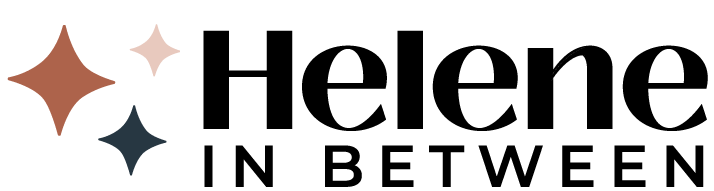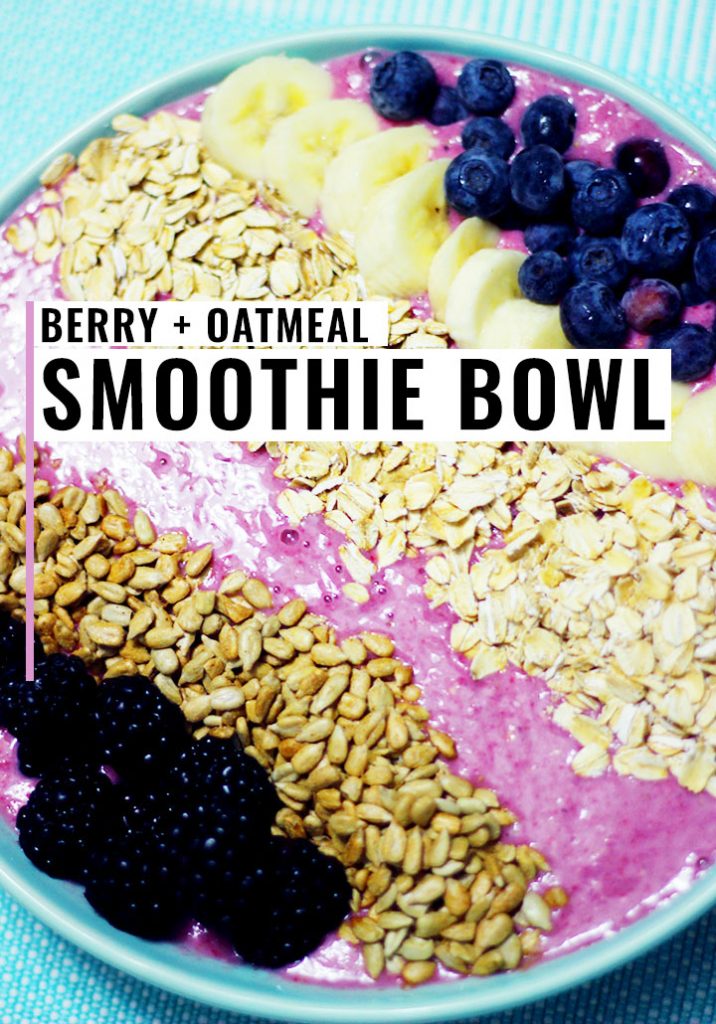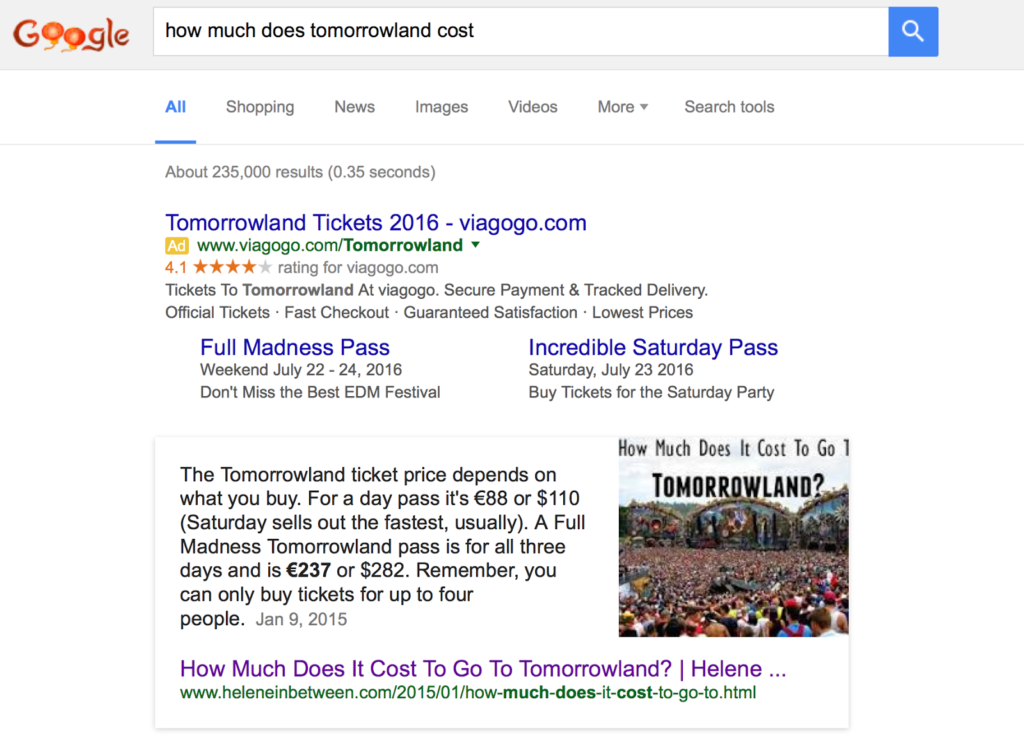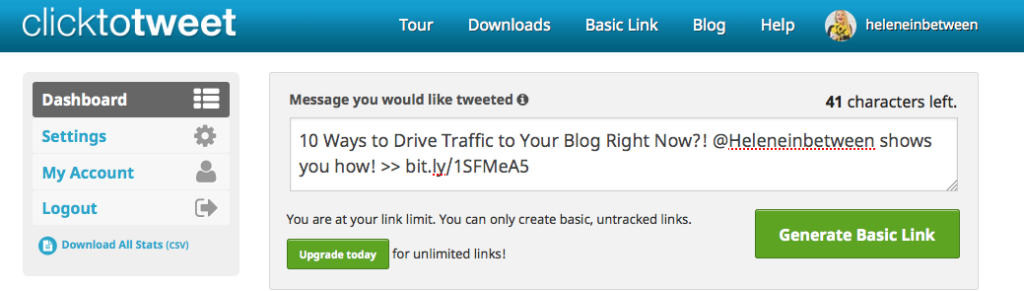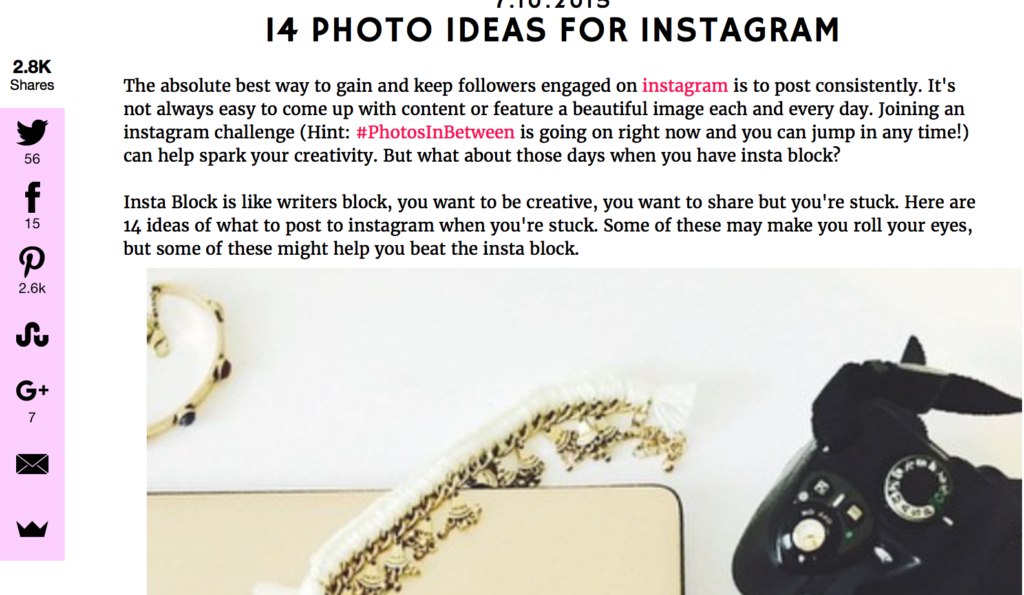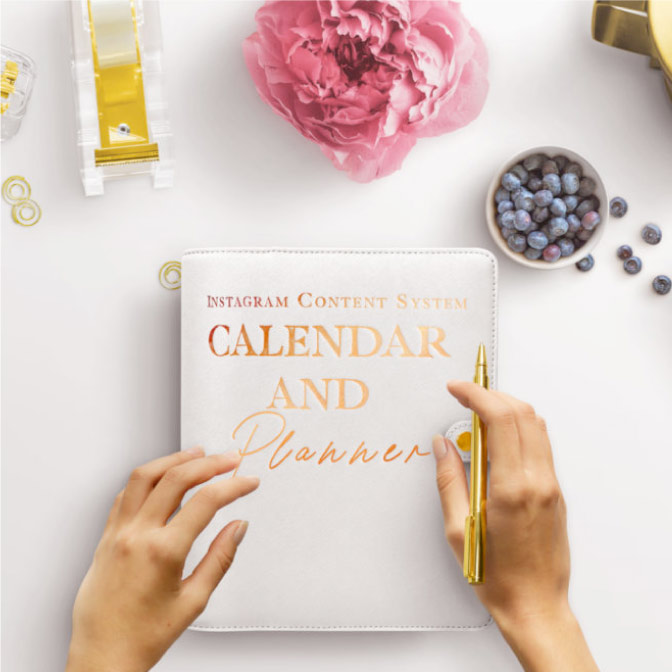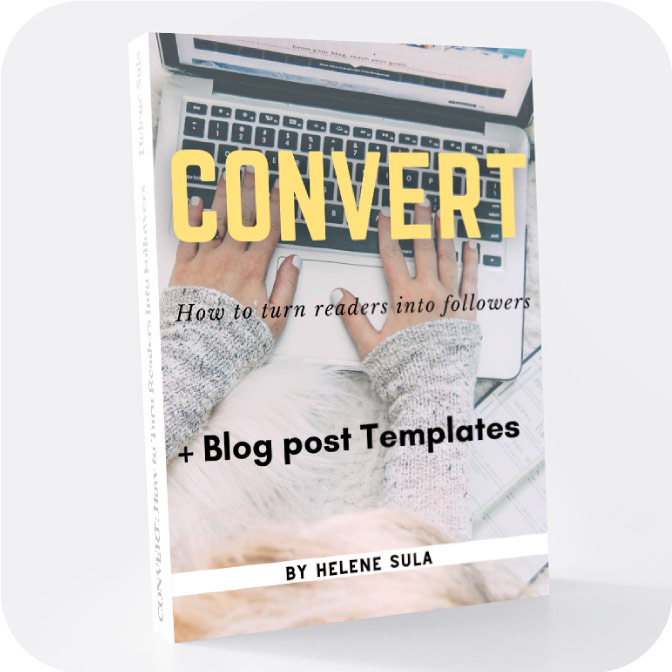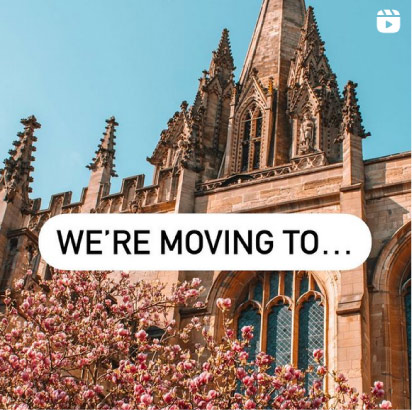Millions of bloggers and businesses work to gain traction online. The best way to get noticed, sell a product, or generate more followers is to drive traffic to your website. But obviously, if people don't SEE your blog, they aren't going to follow your blog.
So how can you do it? A few simple tactics can help you succeed. Web traffic is the foundation of any blog or business. It's what helps keeps you top of mind. This doesn't have to be hard. Here are 10 Ways to Drive Traffic to Your Blog.
1. Write Quality Content
Before you publish a blog post ask yourself: Would I share this if I didn't write it? If the answer is no, move on. Restructure the post. Think about what emotion your post instills in the reader. Are you telling them something new? Making them laugh? Connecting with them? Teaching something?
A great example of quality content is this recent post from Jess of Here & Now on “20 Must See Nashville Murals.”
This excellent post features interesting content that teaches you something new and makes readers want to share it (or at least save it for later!).
2. Create A Pinnable Image
Now that you've written great content, you want readers to find it online. Creating a pinnable image is a must have. To do this, make sure the image is taller than it is wide. Pinterest recommends a 735×1102 image size.
Check out the image in today's post. Or, take a look at Sarah of Venus Trapped in Mars. She always has killer graphics but her main or “header” image is Pinterest sized, like this one from her post: Berry Oatmeal Smoothie Bowl Recipe.
3. Utilize SEO
I've laid out 3 VERY simple steps you can use right now to utilize SEO for your blog. SEO (Search Engine Optimization) helps blogs to be found online through organic searches. For example, if I type in “How Much Does Tomorrowland Cost?” the first search result I find in Google is:
This post drives traffic to my blog every single day. And the main way it got any traction was by applying some simple SEO techniques.
4. Add a Call-to-Action to your posts
What would you like people to DO next, after they read your post? You can ask them to follow you, share your post, or download your freebie. This is a great way to create more engagement and get more eyes on your blog.
I personally like to use Convertkit to create an incentive such as an ebook, checklist, or download to gain newsletter subscribers and get more people on my list. This means that when I email them I have more people reading my blog! Here's an example of a form I have:
FREE Workbook: Learn how to create content that counts!

Subscribe to get our latest content by email.
5. Fill out your social media bios
Social media profiles are searchable! So make sure you're using keywords and completely filling out your bios. This is a great way to gain traffic to your site and gain new followers and even clients.
Erika of Olyia has a great Twitter bio full of keywords that encourage you to click follow as well as drive traffic to her site:
6. Bring Hits to Old Content
Creating content is time consuming. You don't need to always reinvent the wheel! Here is how to bring hits to old blog posts. When I first started blogging I was clueless (and did none of the above) but that content is still relevant, so I re-purposed those blogs, which now bring me more hits than ever.
7. Share on social media
I know you're thinking: Umm duh! But there is a wrong and right way to share. To be effective you can take simple steps to actually make sharing easier. Here are my 8 top tips for growing your social media, on ever platform.
Don't forget to use social media, even if you think no one will “see” it on that social platform. It could prove your wrong!
8. Make it EASY
Whether you want people to follow you, share your post, or subscribe to get updates … make it easy! Use services like Click To Tweet to embed links in your post to tweet out the link. Ask for social shares. Encourage your readers to follow you. For example, like this post so far? Share it! Here's the Click to Tweet I made below:
You simply just create what content you'd like share and make a shareable link that you can pop into your post.
9. Use social share buttons
I use a tool called “Sumo Me” that you can see in the pink box on my sidebar. Other tools like “Share This” and more can help you create social share counters and encourage others to share your posts. Both of these tools are totally free.
Below is an example of Sumo Me in action. It shows the number of shares from a post and encourages others to also share. When you click on the sidebar share buttons on my blog, it will share this.
10. Join a Facebook group
Finding active Facebook groups is a great way to draw attention to your blog and find new people to follow it as well. As a matter of fact, you can join this one, right here!
Want to really up your blog game? Check out my FREE email course: Build a Successful Blog. A kick-butt course aimed to help you prime your blog so it's ready for success. For real!
Free eCourse: Build a Successful Blog

This 6 day video course will help you start a profitable blog, the right way!