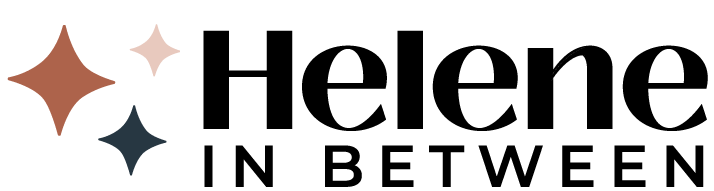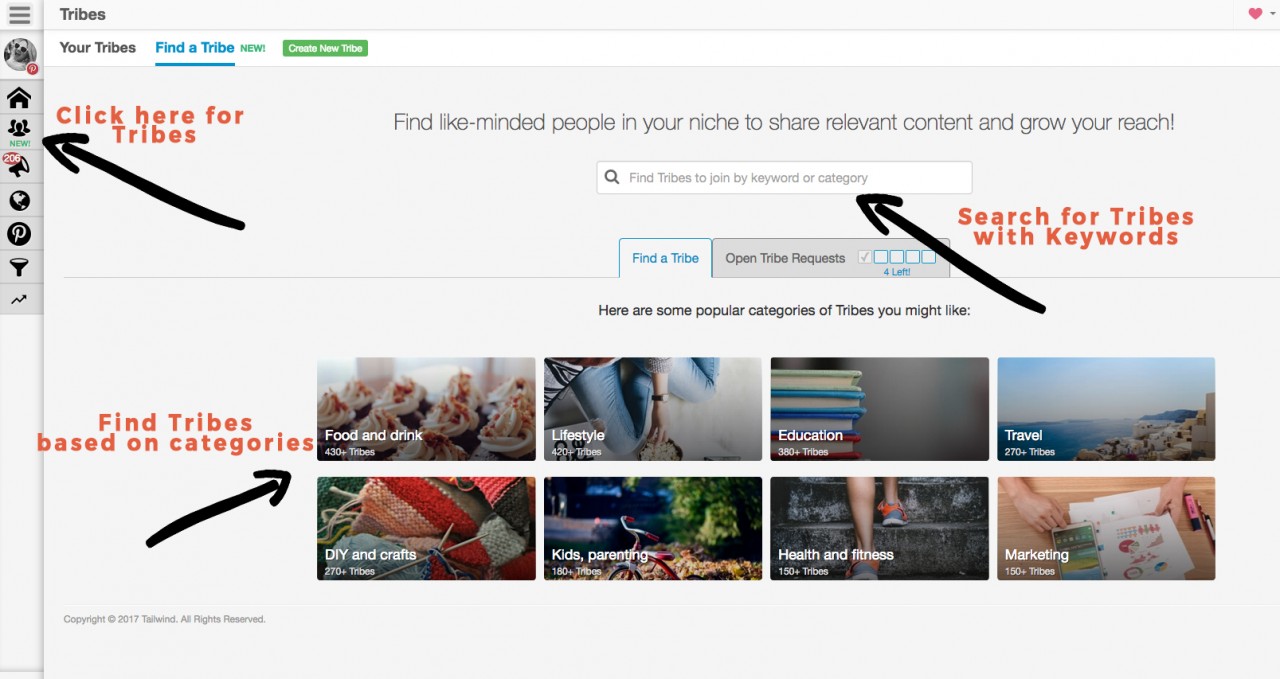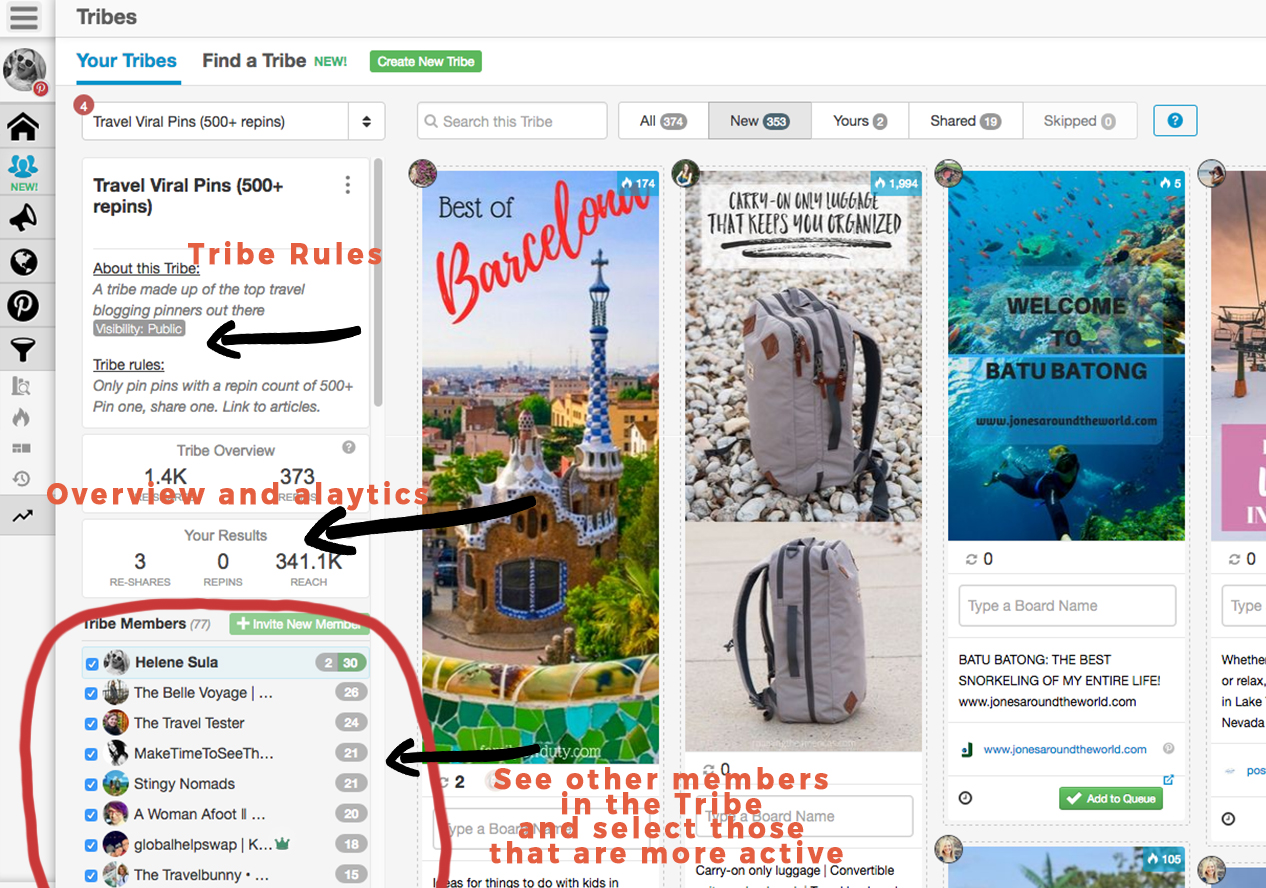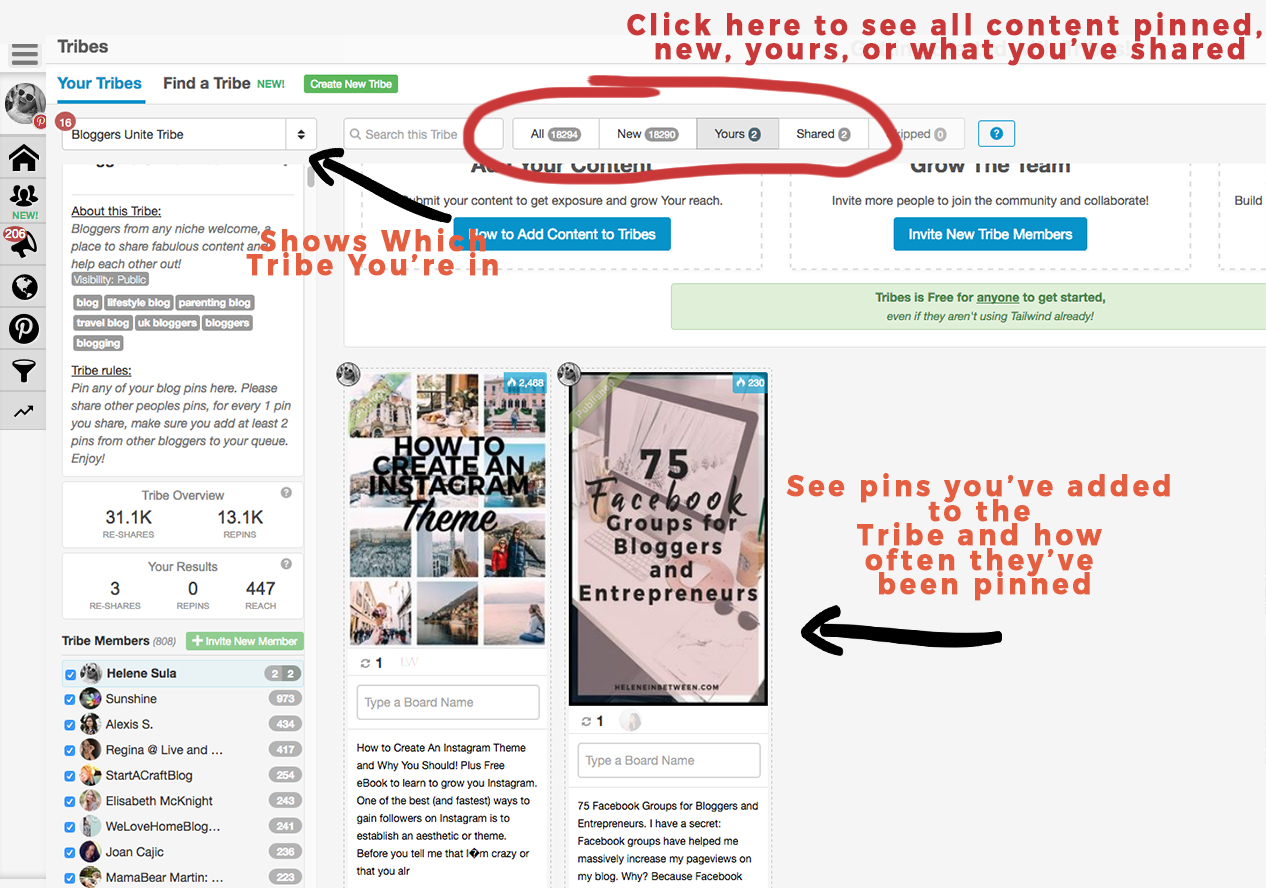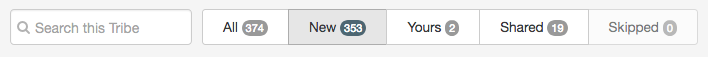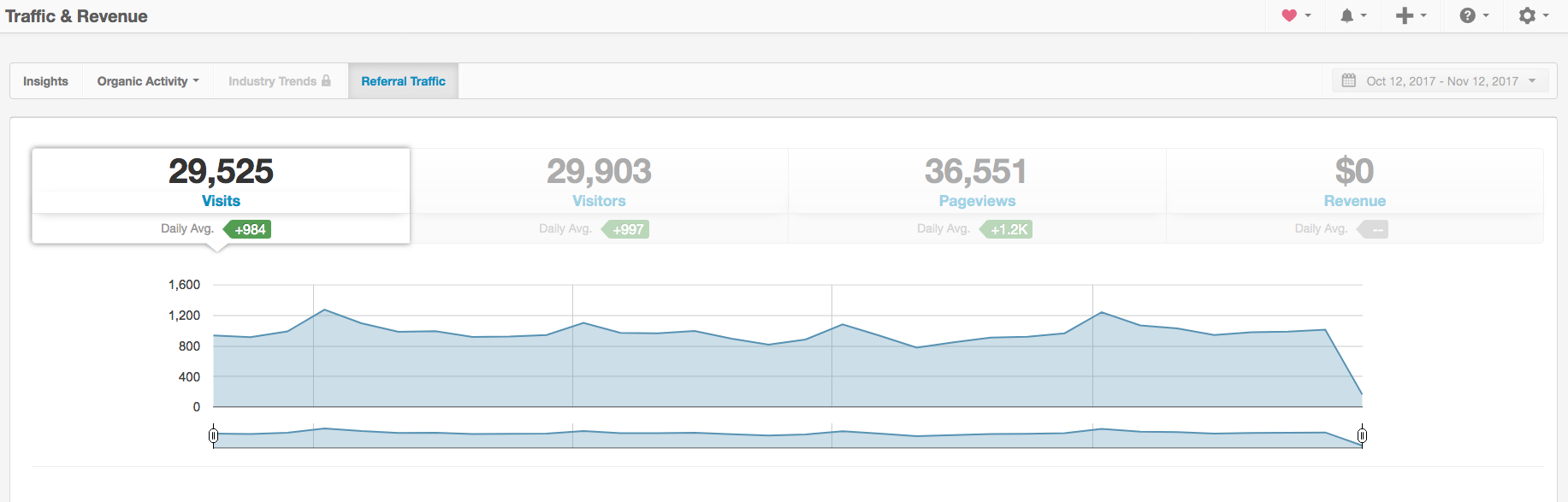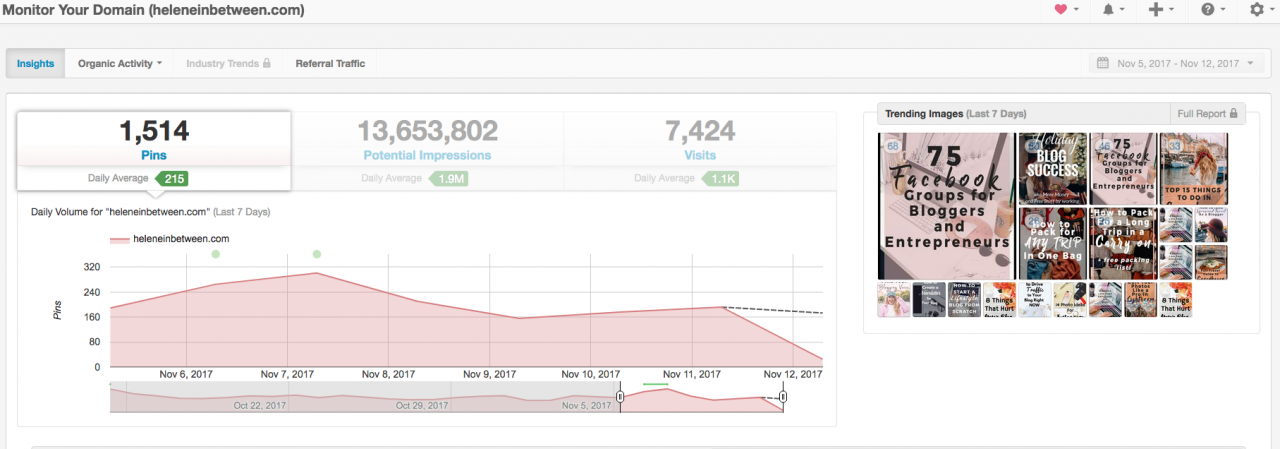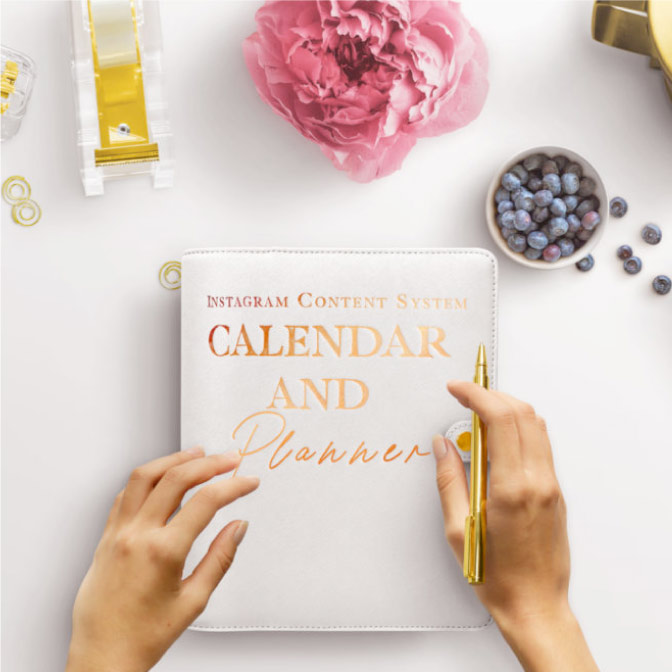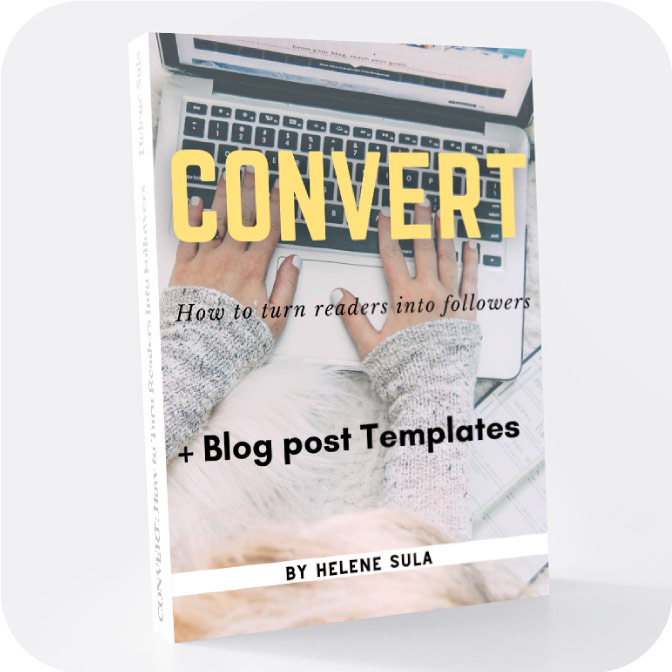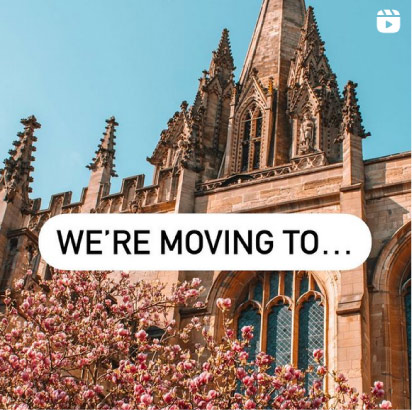[disclosure]
One of the absolute best ways to get traffic to your blog is Pinterest. Pinterest is a category of it's own when it comes to social media. It's more of a search engine than anything else. But unlike Google, its algorithm is a bit different. Vertical pins along with “rich” descriptions that lead to helpful content do best on Pinterest. For years, many bloggers and pinners spent time manually pinning images from their site and repinning images from others. Until Tailwind came along. It makes scheduling and adding pins across multiple boards SUPER easy. Recently, they announced Tailwind tribes with the main purpose of helping pinners collaborate. It works and it makes so much sense. In this post I'm going to break down how Tailwind Tribes have helped me and how you can use them to get your pins (and blog posts) to go viral. Which is what we all want!

There were not a lot of new things that made me excited about social media, until Tailwind announced Tribes. At first, I blew it off. How could it possibly help me? But let me tell you, Tailwind Tribes are an incredible way to help you get major traffic to your blog and help your pins get MASSIVELY repinned. Often, the problem with Pinterest is that your content gets lost in the mix. You share your pins and unless someone else repins them they are often not seen.
The benefit of Tailwind Tribes for bloggers is that you're collaborating with others in similar areas of interest and do better when you pin from others in the tribe. Here's what Tailwind has to say:
“Each Tribemate submits their content to their Tribe feed to help others find and share it. They can also share content from the Tribe that their own audience will enjoy, saving time hunting for content across the web. And better yet, as Tribemates share each other’s content, everyone in the Tribe reaches a new, relevant audiences in their niche.”
How to Go Viral on Pinterest: Tailwind Tribes
Why Tailwind
I've been using Tailwind for years and it's consistently been one of the best investments for my blog. Pinterest is my 2nd biggest traffic source and helps bring in not only traffic, but new followers and readers. I use Tailwind to schedule my pins across multiple boards. For example, let's say I post about Copenhagen. This post would easily fit into my “Travel Tips” board. But it also fits into a number of group boards I'm a part of as well, as my boards on “Europe” and “Northern Europe” boards. So instead of having to manually pin the Pinterest image each time to one board individually, I can add it to my travel list on Tailwind and have it scheduled to pin at various times.
The benefits also include monitoring your Pinterest analytics, you can see which pins are performing the best, or how many times people are actually clicking to your website. For a full explanation and benefits of Tailwind, check out this post on, The One Pinterest Strategy That Changed the Game.
How to use Tailwind Tribes
With Tailwind Tribes you join groups known as “tribes” of other bloggers in a similar niche or subject. These are all broken into categories so it's easy to search and find ones you're looking for. Let's say you're a beauty blogger. You'll join a Tribe that's focused on beauty, then add relevant pins to the Tribe. In addition, you'll pin from others that are pinning relevant content. Finding Tailwind Tribes to join is easy because Tailwind has a simple search feature.
To do this, you have to sign up for Tailwind. If I haven't convinced you yet, use this link and you'll get a $15 credit (and I will too!) OR you can sign up for free and can get the basics, including access to tribes. This is one of the number one tools for traffic to my blog and I wouldn't blog without it.
Once you sign up, click on the left sidebar where you'll see an icon of three people. Also, if you hover, the menu will expand to tell you what each icon represents. Once you click on “Tribes” you'll see “Your Tribes” (what it defaults to) and then click on “Find a Tribe.” This is where you'll find relevant Tribes to join and add your pins to.
In order to join a Tribe read the rules. Many specify that in order to participate that you have to reciprocate and be active. Some offer that pins need to be vertical, etc. Most rules are pretty straightforward.
Once you're part of a Tribe the left side shows you what the Tribe is about, the Rules, the overview and analytics from your share. You can also find the most active members, one of my favorite features. The more you share from the group, the higher you'll show up. So Tailwind Tribes rewards you from sharing from the group.
At the top, you'll see all content, what's newly shared, the pins you've added to the Tribe, and what you've personally shared from that specfic Tribe.
When you click on “Yours” I can see how many times someone has shared my content, or I can also click on that person and share directly from what they've shared.
You can look directly to see how often your pins have been shared and pinned. Re-Shares refers to he number of times your Tribe members have shared your content. Re-Pins is the number of re-pins generated from all re-shares of your content. Reach is the potential impressions on Pinterest from all re-shares of your content.
BONUS! Thanks for reading this guide, so get access to my exclusive Tailwind Tribe. You can join my Tailwind Tribe right here:
Join My Exclusive Tailwind Tribe!

If you're ready to go viral on Pinterest and share your best pins, join my Tailwind tribe!
How to Add Pins to Tailwind Tribes
To add your pins to Tailwind Tribes you can add the Tailwind extension to your browser and add it directly from your blog. Alternatively, you can also do this from Tailwind. Head to Tailwind > click on Optimize Content on the left side > click “Pin Inspector” and you can choose which pins to add to Tribes right there. You don't have to worry about sharing your pins too often because if you've already added the content a red warning sign will show that you've already added that pin.
Benefits of Tailwind Tribes
My favorite part of Tailwind Tribes is the ability to connect and find relevant content from others and they do the same for me. It's great way to grow your Pinterest presence and traffic without having to scour Pinterest. Also, active users that are interested in what I'm writing about will repin from me.
- Easy to find new content – we all know the importance of repinning from others. But it can be time consuming.
- Find boards on topics you like or ones that you like to pin from.
- Find trending articles, which will help you grow on Pinterest.
- See who's actually sharing in the Tribe, and return the favor.
- See which Tribe mates are sharing YOUR stuff.
- The owner of the Tribe can see if you're not active OR if you're just sharing from yourself and not repinning from the group.
- Find your trending pins and help them get reshared.
- Drive traffic to your blog.
- Tailwind Tribes are FREE! You can join 5 Tribes and get submission of 30 pieces of content a month. It's only $5 a month more to get more.
- No matter the size of your following on Pinterest or your blog, you can get noticed with Tailwind Tribes.
How Tailwind Tribes Helped Me
One of the best ways to grow your Pinterest and gain traffic to your own website and pins is to actually pin relelvant content from others. Just like many social media platforms, you can't just add your stuff and leave, you need to be a team player. Often, what I would do is scour Pinterest trying to find the best and most useful content concerning the areas I focus on: travel and blogging. It was time consuming and often I felt like I wasn't finding the best information. Tailwind Tribes fixes this.
My process for using Tailwind Tribes is to click on “New” content. Then I schedule pins right then and there to my Tailwind Pinterest Schedule. If I want to skip some content (maybe it doesn't fit with what I want to share) I can just click “Skip” to move it to my Skipped folder.
See how I use Tailwind Tribes:
If that's not enough, take a look at my reach on Pinterest (inside my Tailwind analytics):
I wasn't paid to write this, I'm truly just THIS excited about Tailwind Tribes. To me, it makes perfect sense. You get to add your content while also pinning from some of the best. Pin this so you don't forget it:
P.S. When you sign up for Tailwind using my link you get a $15 credit and so do I, it's a win-win!
Don't forget to join my exclusive members only Tailwind Tribe!
Join My Exclusive Tailwind Tribe!

If you're ready to go viral on Pinterest and share your best pins, join my Tailwind tribe!