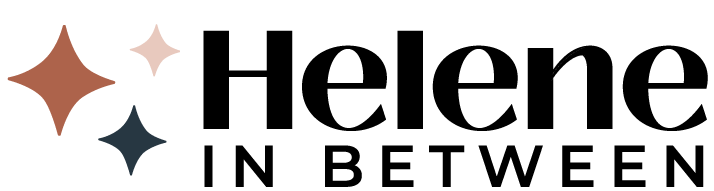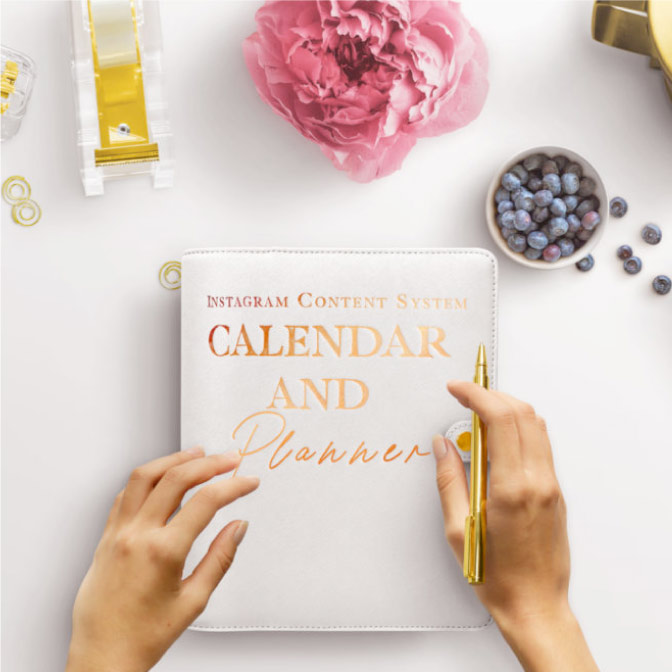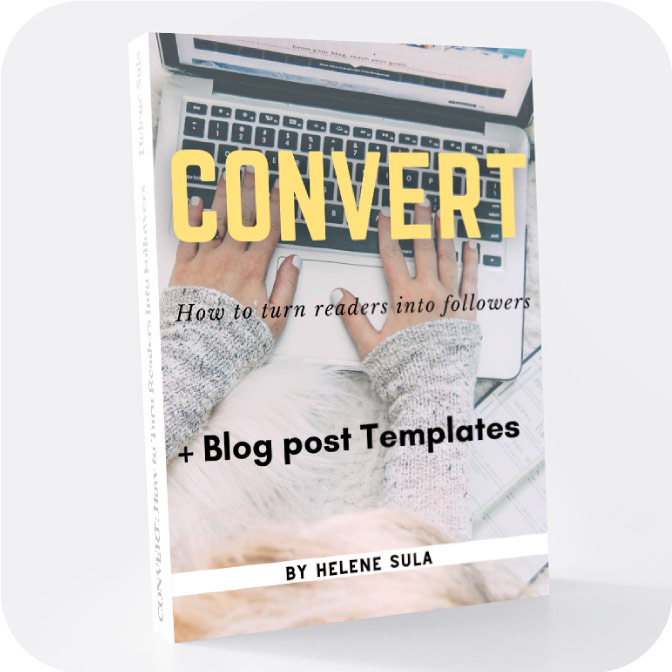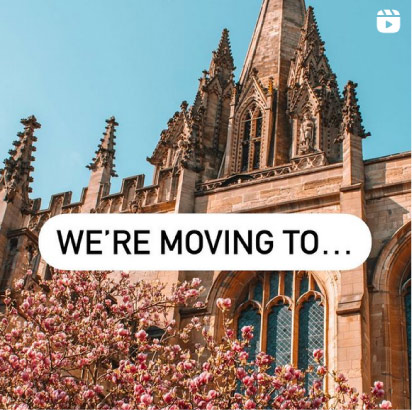My Recs and Resources for Bloggers and Saving Money
Join THE online community that helps you grow your blog, plus ALL resources and education you need for your blog, inside Blog Boss Babe. Learn to create a blogging community, monetize your blog, design it, and learn from 15 bloggers who want to see you succeed online. New tutorials added every month. Check out Blog Boss Babe, the last blogging tool you'll ever need.
My Pinterest Blogging Resources Board is full of helpful information and interesting articles about how to establish your online presence.
My Recommendations:
Site Hosting: SiteGround. This is what I use for my site and I ADORE it. Very very reliable and answer your questions 24/7.
WordPress Help is hands down one of the best investments for any blogger on WordPress. Actual customer service and support with answers that will help you understand. When my site wasn't updating the issue was not only fixed, but I learned the issue and he sent me videos and screen shots of what happened. Game changing! Use code “HELENE16” for 15% off here.
Newsletter: ConvertKit. This is by far the most superior email provider. It's built by bloggers, for bloggers. Here's my post on how to use it.
Webinars and Opt in Boxes: Want to create beautiful buttons for people to subscribe or need webinar pages? Leadpages is the BEST software for this and so much more.
Schedule: Want to schedule your social media (you know you do!) Hootsuite is the best. Here's how to schedule your social media (and blog posts) like a boss.
Blog Designs, Fonts, Graphics: For all your creative needs: fonts, stock photos, templates and more, Creative Market is the best.
Grow Your Pinterest: Want to grow and keep on Pinterest? Tailwind is the answer! Here's how to set it up.
Use Pic Monkey. It's only $9.99 for the entire year (or you can use the free version). And you can edit images, add text, resize images and do tons of fun stuff. There isn't a day that goes by that I don't use it on my blog.
Alternative Web hosting: Blue Host for your blog. Only $3.95 a month. Very good if you know what you're doing when starting a blog.
Want to save money? Ebates is the best way to get cashback while you shop.
Speaking of saving money, how about recipes that save you money? I've been on Emeals for the past 5 years. It's the best way to save money and eat healthy.
Make money blogging: Find a sponsor for your web site. Get paid for your great content with shareasale. My other favorite site (also great for social media shares!) to get paid is Izea. They are super easy to work with and pay on time.
Blog Design: I recommend Restored 316 designs (It's what I use!) If you're needing a logo or want a more personal design I used and recommend 99 designs. It's such a cool process! You submit your ideas and get hundreds of responses from designers. I love it!
Blog Theme: Hands down, the best theme is Genesis. This is supported by so many blog designs. If you have more ongoing projects and continually need designs I recommend Design Pickle. You pay once a month for unlimited designs!
Design, fonts, graphics and more: I am CONSTANTLY on the Creative Market site! I also like that they offer free goodies on Monday!
Social Share counter: Social warfare. Social shares are a great way to encourage more shares and give your posts clout. There is no better tool than Social Warfare.
Course Creation: This is how I really make income blogging. I've tried multiple course creation websites and Kajabi is by far the best.
Plugins I can't live without:
Essential Grid: This is how I organize and display posts and pages. It's also great if you're creating a resource collection!
Pretty Link: To make any clickable link look, well, pretty. Instead of linking: www.gotothissite.com/093575/omgwhyisthissolong instead, you can make it: gotothissite.com/youblog. See the difference?! But there's much more to it than that. Let's say there is something that you link to all the time. Usually this makes the most sense for an affiliate link. Well what if that link changes? Instead of changing that link throughout all your content, you can change it ONCE on PrettyLinks and it will change all the links. This has saved me hours of work.
Elementor: If you want to add structure to your website and design custom pages (like I did with my Lightroom presets for sale) check out Elementor. It's an easy to use tool to customize your blog.
Have a question? Email me: [email protected]
*I do include affiliate links. I make a small commission at no additional cost to you.*