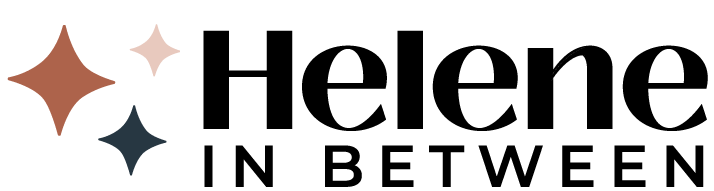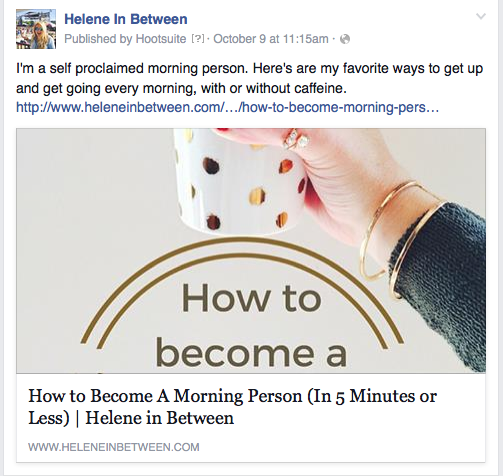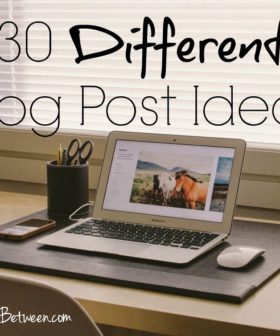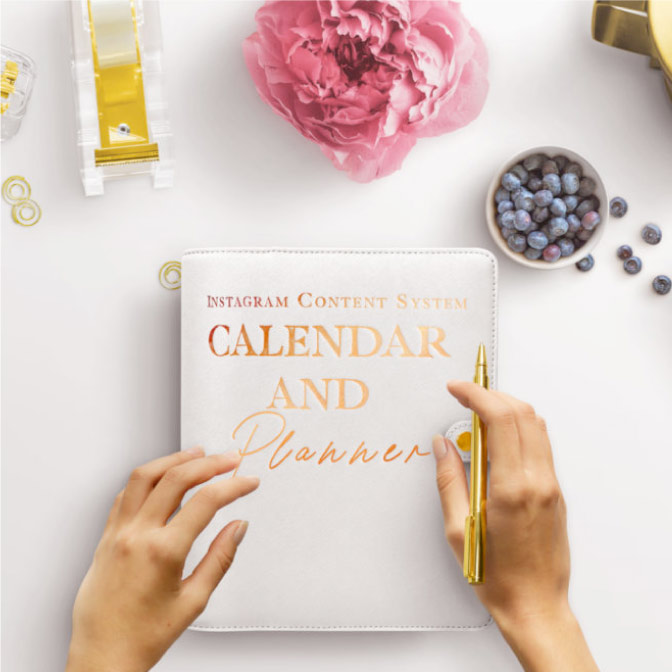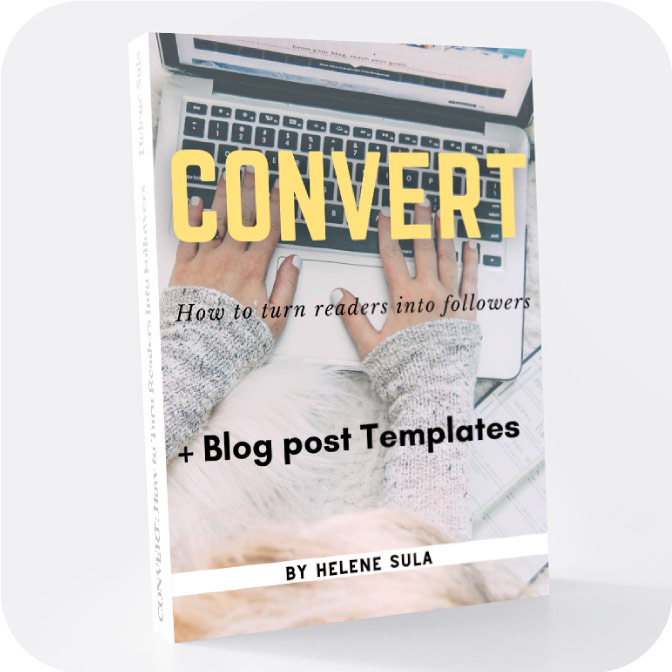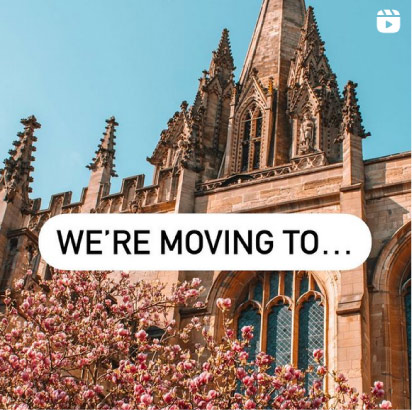The title of your post is basically everything when it comes to ensuring your blog gets traffic.
It's the pinnacle of SEO, it helps the reader understand what your post is about, and whether or not they're going to click to read more.
So, shouldn't your post title come before your blog name? Let me explain.
When you paste your post URL to say, Facebook, it might come up like this:
Here it is in action:
How do you do this? It's really easy actually. I know it's easy because I did it all on my own. Which is really saying something. I'm no blog designer, but I know the importance of SEO. It's one thing to write great content, but we're all after getting out content clicked, right? This is so necessary when it comes to your blog and it's simple, so do it now!
Here's how to make a blog post title come before your blog name:
1. Go to your Blogger Dashboard >> then go to Template. (Make sure to back everything up, just in case.)
2. Now, click Edit HTML.
3. In the HTML search (click ctrl+F or command+F for mac users) and search for:
4. Replace this:
With this:
<b:if cond='data:blog.pageType == "item"'>
<title><data:blog.pageName/> | <data:blog.title/></title>
<b:else/>
<title><data:blog.pageTitle/></title>
</b:if>
5. Click Save!
That's it. So easy and really makes a big difference. NOTE: this can take a day or two to start working, so just be aware!
Want some more inspiration for today? Check out How To Add Your Blog To Your Resume.