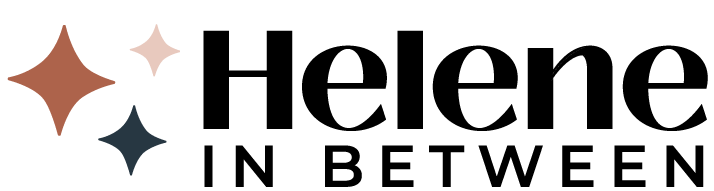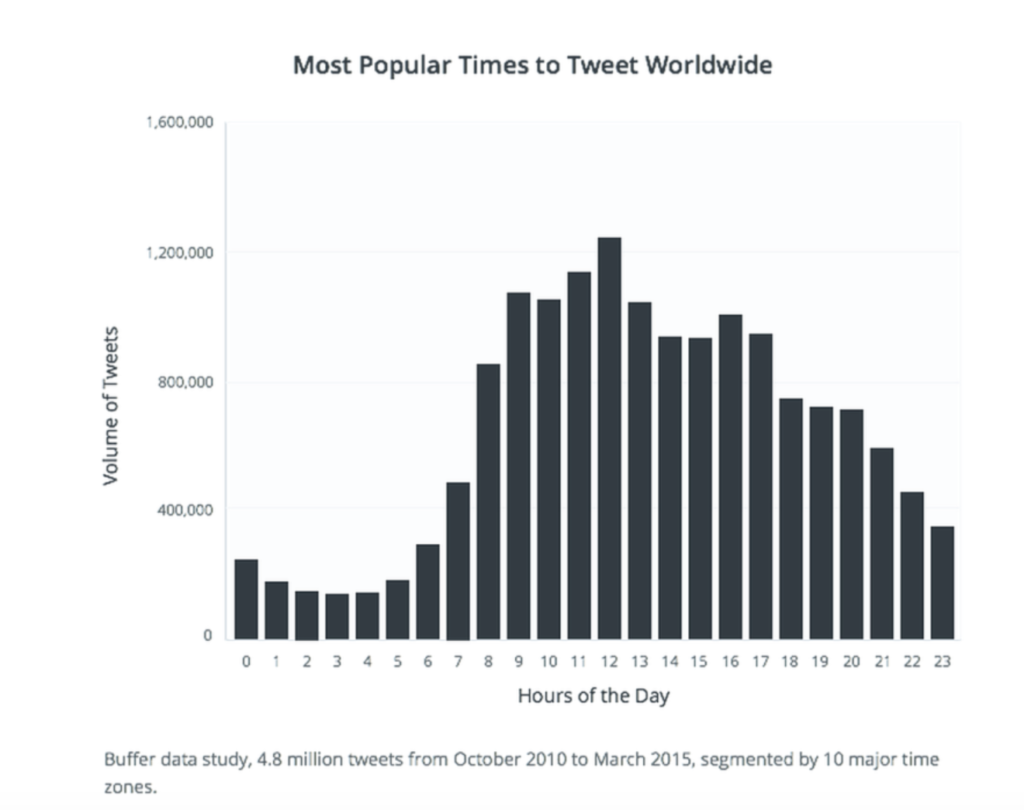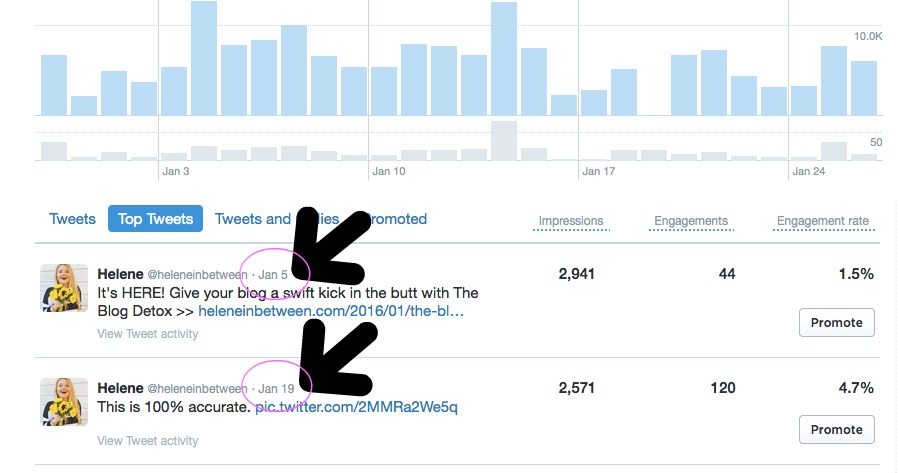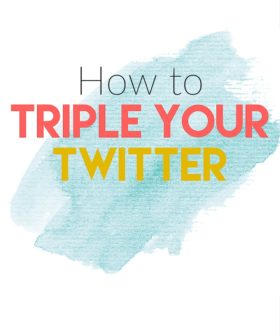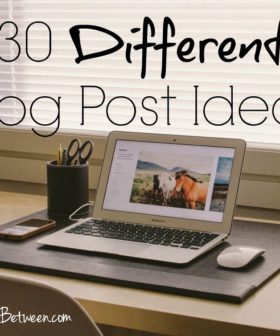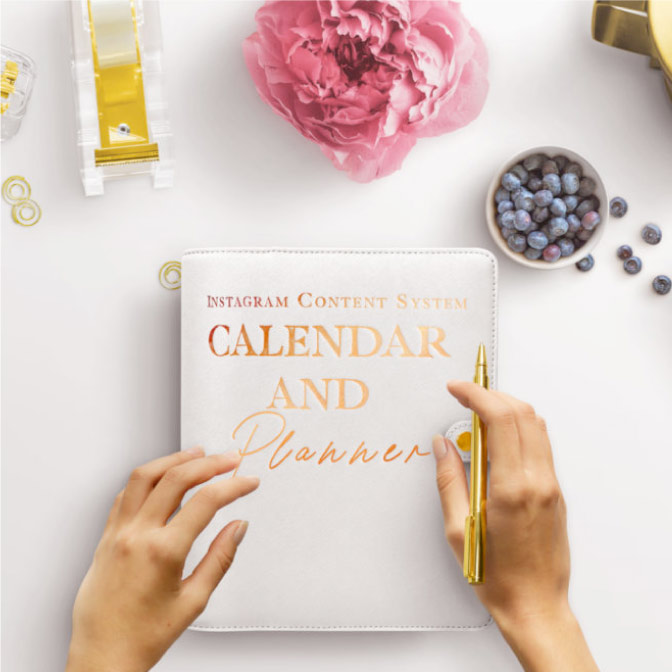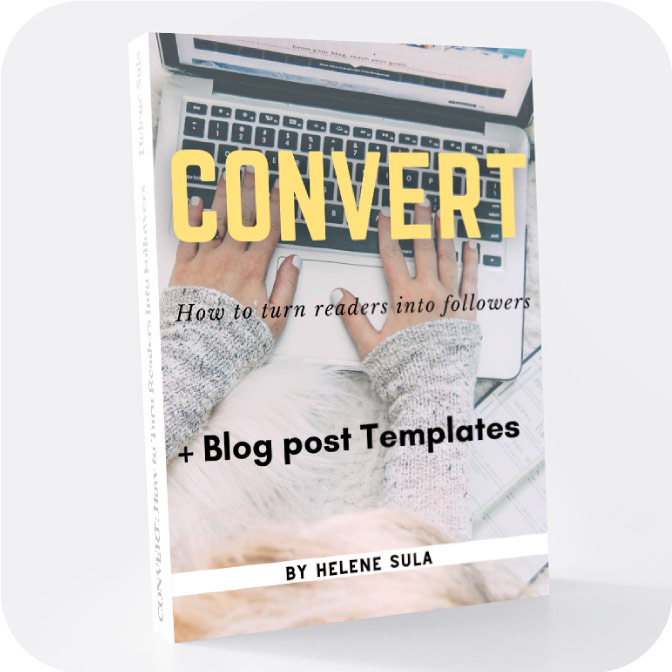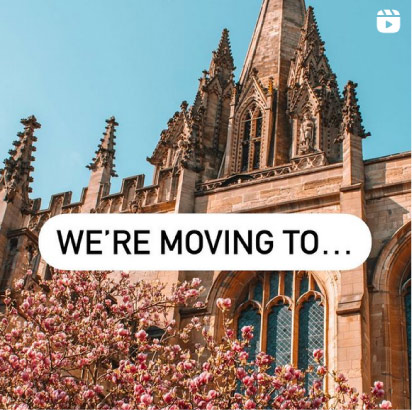I absolutely love twitter. My top 2 favorite social media platforms are, by far, Instagram and Twitter. Why? Because you're able to communicate and interact with people in real time. As soon as I find a blog I like, the first thing I do is go to their twitter account. It's a good place to find out more about them, see what they tweet about, and take a quick peek at their bio.
If you're totally new to Twitter this is a great guide to getting started and using Twitter.
What I love about Twitter is that it's constantly moving. People are tweeting and talking and the pace is faster than any other social media platform. You don't have to worry about posting too many times (usually) because it's churning out new content from many different sources.
Just like any other platform, there are always going to be peak times to post to your social accounts. Finding the best time to post to Twitter will help your growth, likes, follows, and ultimately, help you get more people to your site.
First and foremost, this will vary slightly for everyone, of course. I'm going to look at the universal best times to post, then show you how to find the best time for you to personally post on Twitter by analyzing your analytics.
The Best Time For ANYONE to Post to Twitter:
Weekdays provide 14% more engagement than weekends (source). Since more people are checking their Twitter accounts during the week. If you're like me, I have my Twitter open all day every day so I can respond to people and see what's going on quickly.
However, for major brands the weekends tend to be a little higher for engagement.
The best day to post is Wednesday.
The best times to post on Wednesdays (and weekdays) are between 12-1 pm and 5-6 pm. The worst time to post is Friday at 3pm, since people are focusing on getting off work and the weekend! The best time to post on the weekends is between 1-3pm.
Typically, the posts that do best are those containing videos or pictures. In fact, those with either usually have 75% more engagement.
Some other quick tips: short tweets are more likely to recieve engagement than tweets over 100 characters. And when you ASK for retweets, you're more likely to get them! Using hashtags, such as: #lbloggers #marketing #socialmedia are a great way to increase engagement.
Feel free to PIN the infographic below!
The best time to tweet will differ based on your time zone, so experiment and track your tweets using analytics. This study from Buffer shows that the most popular times to tweet, worldwide are 12 pm to 1pm. This means if people are tweeting, chances are they might see YOUR tweet as well.
The best time for YOU to Post to Twitter:
Now let's take a look at how you can figure out the best times for you to post to Twitter. In order to view your Twitter analytics, you'll need to convert your account to a business account. You can do that here.
Log into your Twitter account. On the right hand side, click your profile picture to bring down the drop-down menu. Click on “Analytics.” It will look like this:
style=”clear: left; float: left; margin-bottom: 1em; margin-right: 1em;
This is a great resource to review your popular content, top mentions, retweets, number of impressions and more.
Now that you're in analytics, click on “TWEETS” to see which are your top tweets.
Then take a look at your most popular tweets from the past few months: when were these shared? You can click on View Tweet Activity to get a rundown of everything that happened with the tweet. And, you can find this by clicking on the DATE the post was shared.
For instance, when I click on that first tweet's date, I can see the exact date and time that post was shared:
It's HERE! Give your blog a swift kick in the butt with The Blog Detox >> https://t.co/Jba9676LiS
— Helene (@heleneinbetween) January 5, 2016
Keep these times in mind and now, schedule out some tweets from the universal times to post, plus which tweets had the most engagement. Pick at least 4 times. I'd suggest:
8 am
12 pm
3 pm
7:30 pm
Out of these tweets, see which one does the best. If you use a scheduling service such as Buffer or Hootsuite (a totally free tool! Plus, check out my post on How to Schedule Blog Posts like a Boss. ) you'll be able to track the exact number of retweets, favorites, impressions, and clicks each one has. Now you'll have a better idea of which of these times is the right time for you.
If you liked this post, TWEET IT! Click here to tweet. And don't forget to follow me on Twitter: @Heleneinbetween.
You may also like: The Best Time To Post to Instagram.