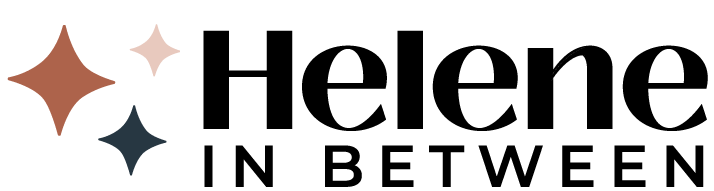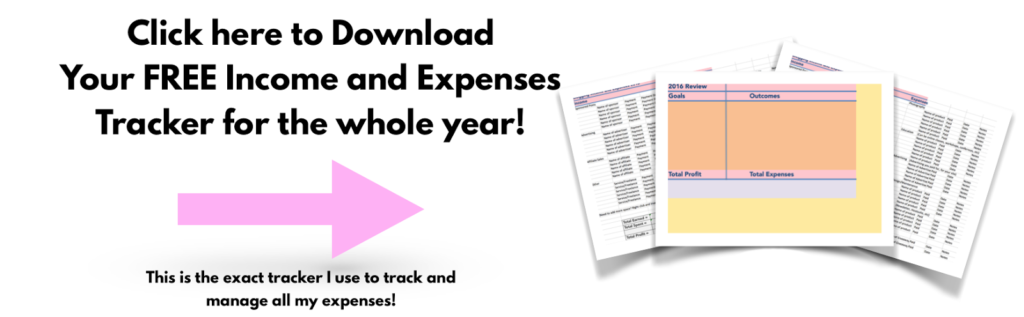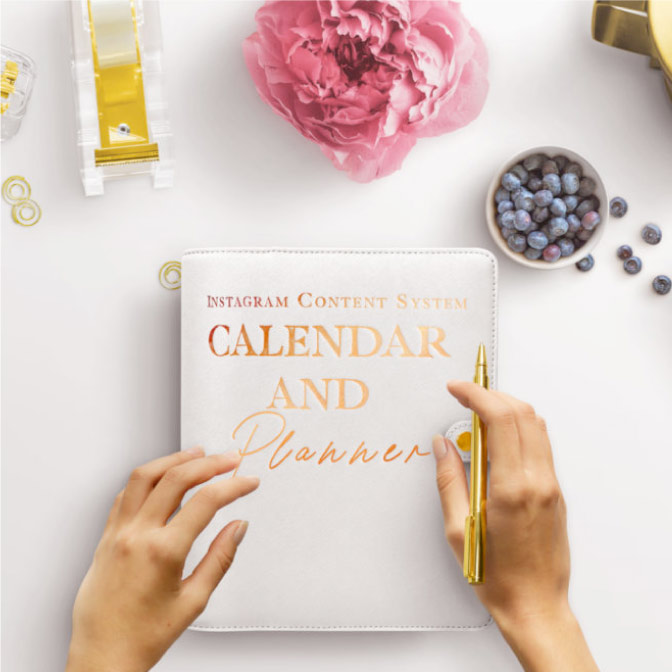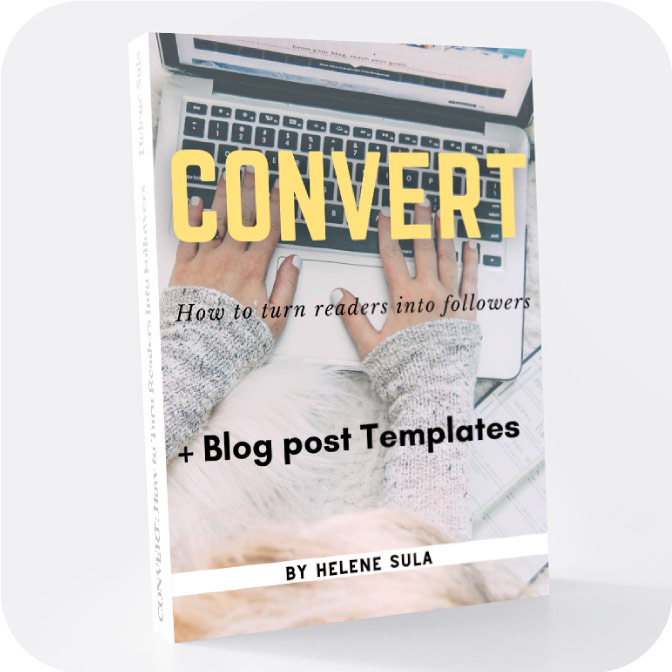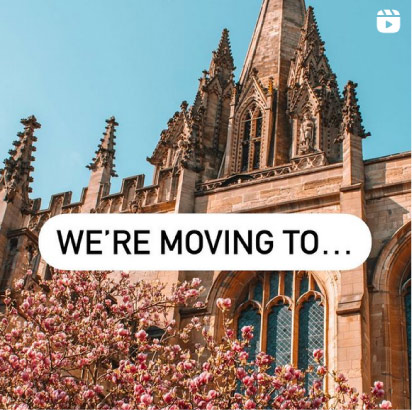I find it EXTREMELY helpful when bloggers reveal what they spend
on their blogs. It helps me decide whether I need things, or not. What might have worked for them, could potentially work for me. I decided to reveal all, and tell you everything I spent on my blog in 2015. Maybe some of these products will help your blog, too!
Exactly How Much I Spent on My Blog in 2015
Courses:
– FB Ads For Launching – $197
This course is great if you've never really explored Facebook ads for your blog before. I wish it went a little deeper into targeting (since I worked in market targeting before). I wanted to take a course that would specifically for bloggers but this is more general. It does give you step-by-step the actionable process to take, which is inspiring!
– Pinterest For Bloggers – $97
This was an emailed course. Everyday (for 31 days) I got an email with new tips. If you've never really tried to understand pinterest before, ie, rich pins, Pinterest algorith, creating a great bio, or regular pinning, you should check this out. I do think this helped increase my Pinterest presence.
Tools:
– Edgar – $50 a month / $600 year
Edgar is expensive but it's a great tool to schdule past posts on social media. I've noticed an increase in traffic since using the tool. I highly recommend it if you want to increase traffic and bring hits to old blog posts.
– MailChimp – $50 a month (price goes up as subscribers increase) / $300 year
If you are just starting a newsletter (or even if you aren't new!) I highly recommend Mailchimp. It's just. so. dang. easy. There are some tools (like automation, segments, and integration with other programs) that you might have a hard time with, but other than that, it's very straightforward.
– ConvertKit – $79/month – $79 for year since just switched
So, I now use two email systems: Convertkit and Mailchimp. I am “transitioning” from Mailchimp to Convertkit because it is actually cheaper (now that my email list has grown) and is built for bloggers by bloggers (love stuff like that.) The tools they offer are very high level and the support is incredible.
– Boardbooster – (for Pinterest) $5/month (+optional $70 setup SKIP!) / $95 year
This is a straightforward, simple tool to manage your pins and boards on Pinterest. It's inexpensive and helps you pin previous content, clean up your Pinterest board, and easily see your stats. Highly recommended.
– Hootsuite Pro – $9.99 a month / $119.88 a year
I adore Hootsuite. I cannot imagine life without it. I use it to schedule nearly all of my social media. It's just plain awesome. You can get the free version (I was on that for years) but in 2015 I decided it was time I needed pro.
– Buffer Awesome – $10 a month/ $30 (used for 3 months)
Do you really need both Huffer and Hootsuite? Probably not. But I wanted to try out both to see which one I liked better. After trying out both, Hootsuite won. I do wish Hootsuite has the scheduled pinterest feature, but otherwise, love!
– DPD – $10 a month / $50 year
I started using DPD in August and haven't looked back. If you are selling a digitial online product you have to try out DPD. I've never heard of a company that doesn't take a fee from sales. There are some technical aspects to setting this up but otherwise it's so easy to use!
– Leadpages – $500
I love Leadpages. This is what I use to: collect email addresses, create popups, set up my webinars, create thank you pages, and so much more. Yes, it's expensive. It's so worth it though!
– Photobucket – $59.88 a year
Last year, I “blogged every day in October” and my button I created for the link up crashed. I immediately purchased Photobucket so I could have more photo storage
Programs:
-Teachable – varies per month ~ $29 a month / $90 year
This is the program I use for my courses. There are some things I don't love but it's super user friendly and easy to create a great platform for people to take my courses. They also take a profit of all the courses that I sell (which I don't love) but they make it very easy to notify students and create awesome, easy to use courses.
– Paypal for Business – $995.92
Back in August I decided that I needed Paypal for business since i was doing so many more transactions. I'll be keeping this in the new year.
Advertising:
– Facebook Advertising – $1,571.04 for the year
I spent most of my advertising budget on Facebook ads. I spent a lot of money in general on Facebook, (face reality, Helene.) I did this mainly because this is where I saw the best increase in traffic and newsletter subscribers. Next year I plan to spend slightly more (since I'm officially blogging full time) and focus on targeting.
– Pinterest Advertising – $772.92 for the year
Since blogging full time I actually scaled back on Pinterest ads. I had some luck here and there, but found Facebook to just be better!
Products:
– Blue Yeti Microphone – $121(currently on sale on Amazon)
I bought this from Amazon and it's just great. Really simple to use and produces great sound quality. Use for all my webinars, video tutorials, and online courses.
– Reflector 2 – $14.99
This is a tool I use to share my phone screen for my Instagram for Success course. I LOVE it.
– iPhone Apps – $35
I consider all of these business expenses because most of them have to do with Instagram and editing photos. I go over all my tools and how I edit photos in Instagram for Success.
– Picmonkey Royale – $33 a year
This is just a great tool for editing photos, your own fonts, and so much more. I think I'll always pay for PicMonkey. Check out: Using PicMonkey For Your Blog.
– Canva – $119.40 a year
This was my first year using Canva and I LOVE it. It's so easy to make the right size images for your blog posts and social media and more! Both Canva and Picmonkey have free versions but I chose to pay a little more.
Check out Your Complete Guide to Editing Photos (without Photoshop).
– Planners/Notebooks ~ $150
What can I say, I like to write everything down. I have a desk planner, Want to know how to plan it all and organize for 2016? Check out The Blog Detox.
– Sucuri Website Protection – $199 annually
This is website protection that I recommend if you're worried about your site!
Other:
– Giveaways – $400 for the year
I did some giveaways over the course of the year to help grow my blog and spent about $400 in total. I think giveaways can be highly helpful. Here's a post on how to create a viral giveaway.
– Squarespace site – $18 a month / $54 for the year
I started a new blog (Blog in Between) and used Squarespace (see why I chose Squarespace). So far I LOVE it and the site has been performing really well. I'm excited to keep posting on Blog in Between in 2016.
– Sponsorship on Other Blogs – $200
I am a big believer in sponsoring (particularly guest posting) on other blogs. I think it can really boost your traffic and gain new readers. Check out: who should you sponsor?
Grand total of how much I spent on my blog in 2015 = $6,884.03.
I spent, well, a lot. Well over $6,000 on my blog this year. BUT I'm launching my business and I'm learning that it's important to invest in your blog. Investing in my blog and taking the leap is why I feel confident that I'm now blogging full time. Many of these courses, tools, products, and advertising helped me make my blog what it is today.
Whew! We got through this! Hope this was helpful. Below, I have my blog income tracker that I use throughout the year to track expenses on my blog as well as keep up receipts and tax deductions.
Download my income tracker for your blog expenses and income!

Download to learn more.