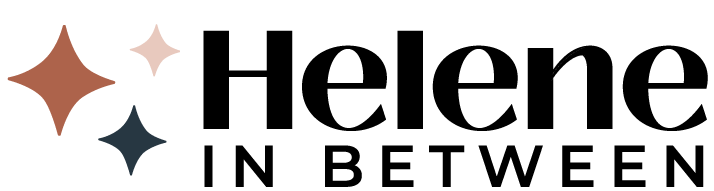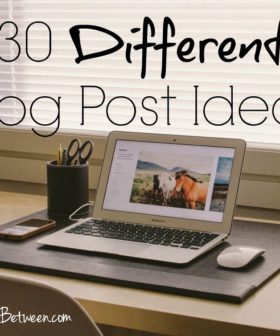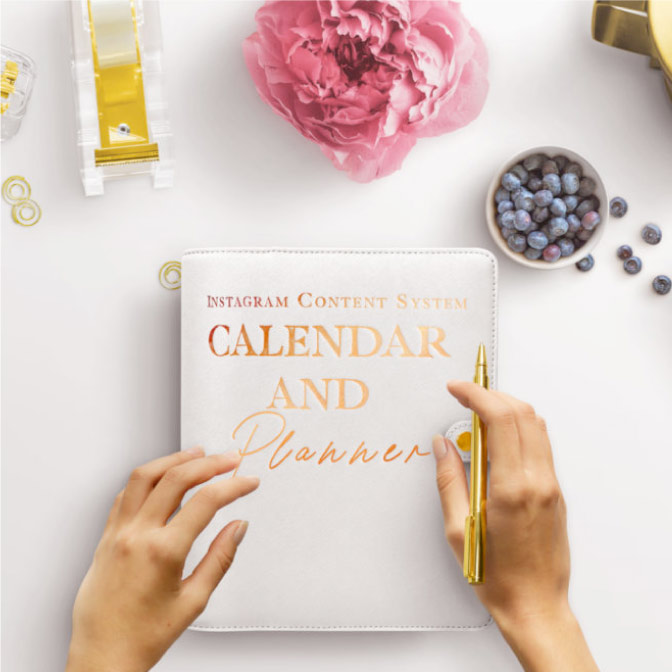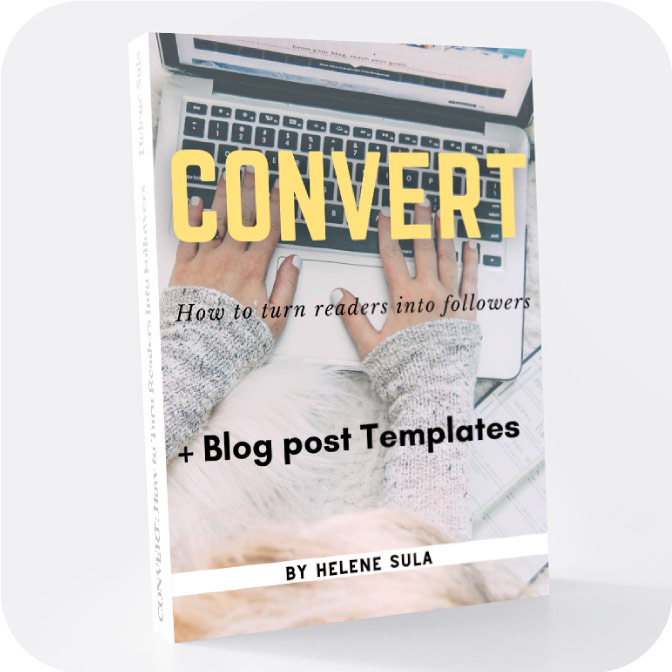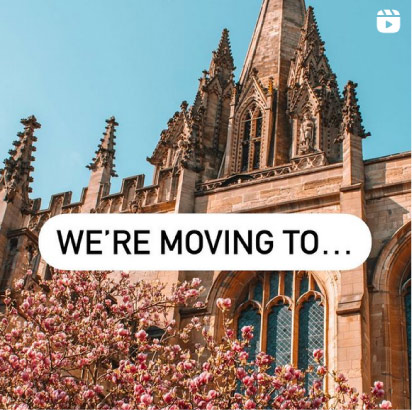Embedding songs into a post is probably the greatest invention since the internet. Okay, maybe that's a little bit of a stretch, but it is an awesome way to feature the music we love. I tend to be a Spotify girl, but if I want to highlight one song I like to use Grooveshark.
What is Grooveshark? It's a free music, online radio where you can stream (and embed your favorite tracks) to your hearts content!
A few weeks ago I posted about How to Embed a Spotify playlist into a blog post. Helena (minus the e add an a!) asked me for a tutorial, so here it is!
How To Embed a Grooveshark Song into a Blog Post
Go to Grooveshark.com (you don't need to sign up for an account, but certainly can!)
Search for the song you want to find. I'm going to use “Habits” Tove Lo vs. The Chainsmokers as an example. So I could just type in “Habits” or the artist's name- either way.
Once you find the track click the play button on the left to make sure this is the one you want.
To the right of the song click the arrow pointing down in the image below:
On the bottom of the drop down click “Share Song.”
And then click on “embed”. You will see the song link (that's the hyperlink to the song) but you want to copy and paste the HTML that's at the bottom of the embed box, before it says preview.
Highlight the code, then copy and paste it to your blog. Make sure you're in “HTML” mode, not in compose. Paste the html where you want the song to show up. It will look like this:
What song are you currently jamming to?
P.S. did you know you can also embed other things into a blog post? For instance gifs and one of my personal faves, quizzes! This one is all about hygeine.