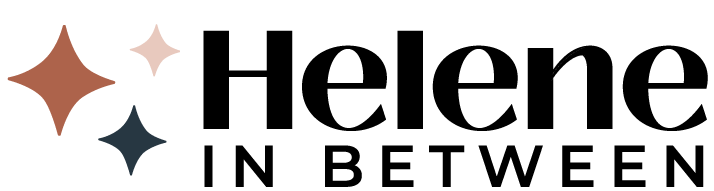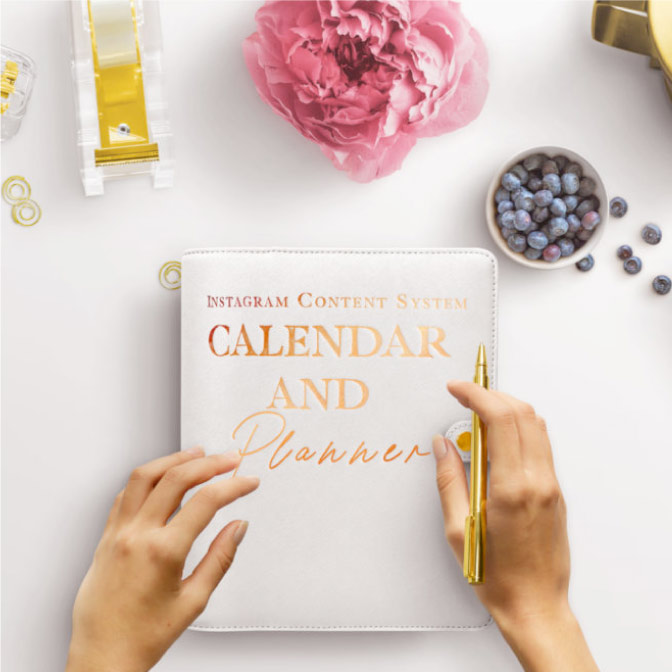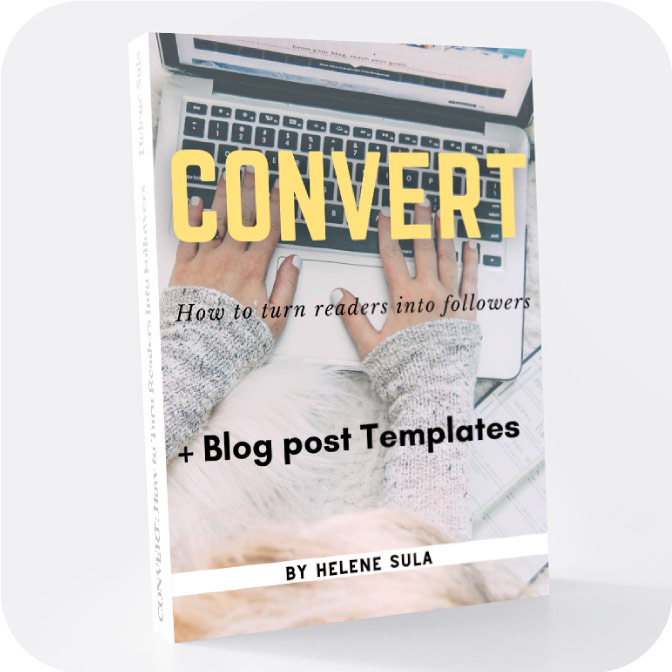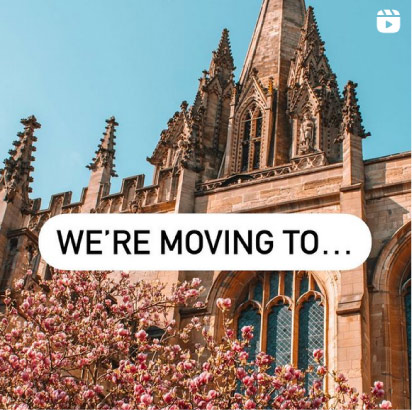Lightroom presets are the magic sauce for my photography. I've used Lightroom for years to develop my Instagram theme and help create masterpieces from my photographs. These free Lightroom presets are ready to download and use right now! Whether you'd like to edit your portraits, landscape, travel, or selfies, these presets make editing a breeze. You can even edit photos in one click!
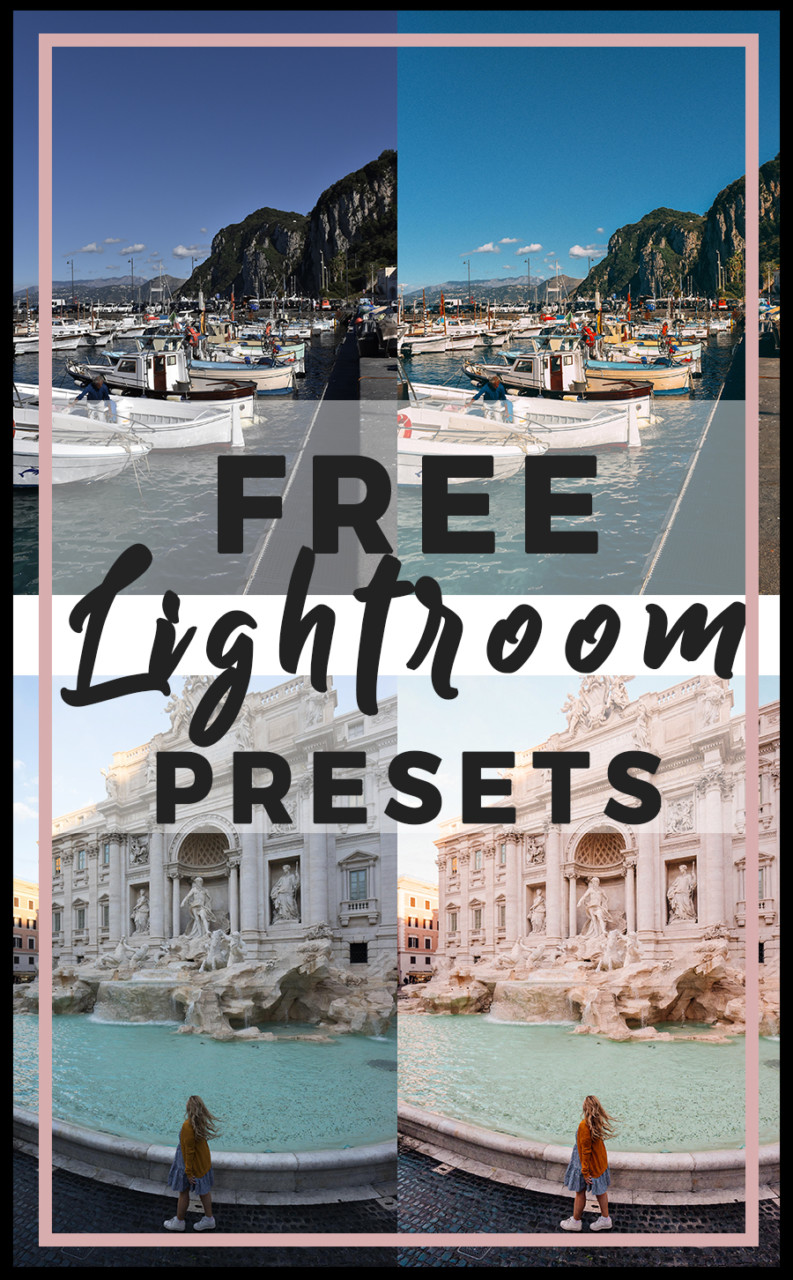 I think the best way to learn how to use Lightroom and trasnform your images is to use presets. I designed three easy to use preset for you to download for FREE! Hopefully this will help you understand the power of Lightroom and how you can expertly edit your own photos.
I think the best way to learn how to use Lightroom and trasnform your images is to use presets. I designed three easy to use preset for you to download for FREE! Hopefully this will help you understand the power of Lightroom and how you can expertly edit your own photos.
These presets are 100% free to download and use for personal or commercial work. Please feel free to tag me on Instagram @heleneinbetween and use the hashtag #inbetweenpresets so I can take a look at your work! I can't wait to see what you do with these presets.
Free Lightroom Presets
What you need:
Desktop version of Lightroom. You will need a copy of Lightroom. I recommend getting the cheapest version for just $9.99 a month. Make sure to choose the Lightroom version that you can find on the left when you click this link.

BEFORE:
After with Preset 1:
After with Preset 2:
After with Preset 3:


NOTE: all of the above photos were edited in just one click with the presets. However, with different lighting situations this may change and you might want to change some of the settings for the presets.
https://assets.convertkit.com/assets/CKJS4.js?v=21
Free Lightroom Presets

Transform your images with these three simple and effective Lightroom presets!
Presets are in your email! Please double check now to make sure they were sent to you.
There was an error submitting your subscription. Please try again.
We won't send you spam. Unsubscribe at any time.
Powered by ConvertKit
Who are the Lightroom presets for?
These free Lightroom presets are for anyone who wants to learn how to edit in Lightroom, create a cohesive theme, and transform their images. Lightroom presets are the best tool to edit photos quickly and easily. This saves me loads of time when editing. These three presets will help you create powerful and gorgeous images in just one click.
How to download free Lightroom presets?
Once you download the presets they will be sent to your email in a zip drive. Open the file and the instruction sheet. You can simply drag and drop the presets to your Lightroom or follow the instructions.
How do I use Lightroom?
I've got a Lightroom tutorial right here. I also share my editing tips on my Instagram @heleneinbetween. These presets are designed to help you learn and see how to start with basic editing in Lightroom.
What are Lightroom presets?
Think of presets kind of like filters for your photos, except much more powerful. Using presets helps you to create a style and edit your photos in a dramatic way. Bring out colors, share certain lighting features and so much more. Truly, it's the best way to edit your photos.
Free Lightroom Presets

Transform your images with these three simple and effective Lightroom presets!