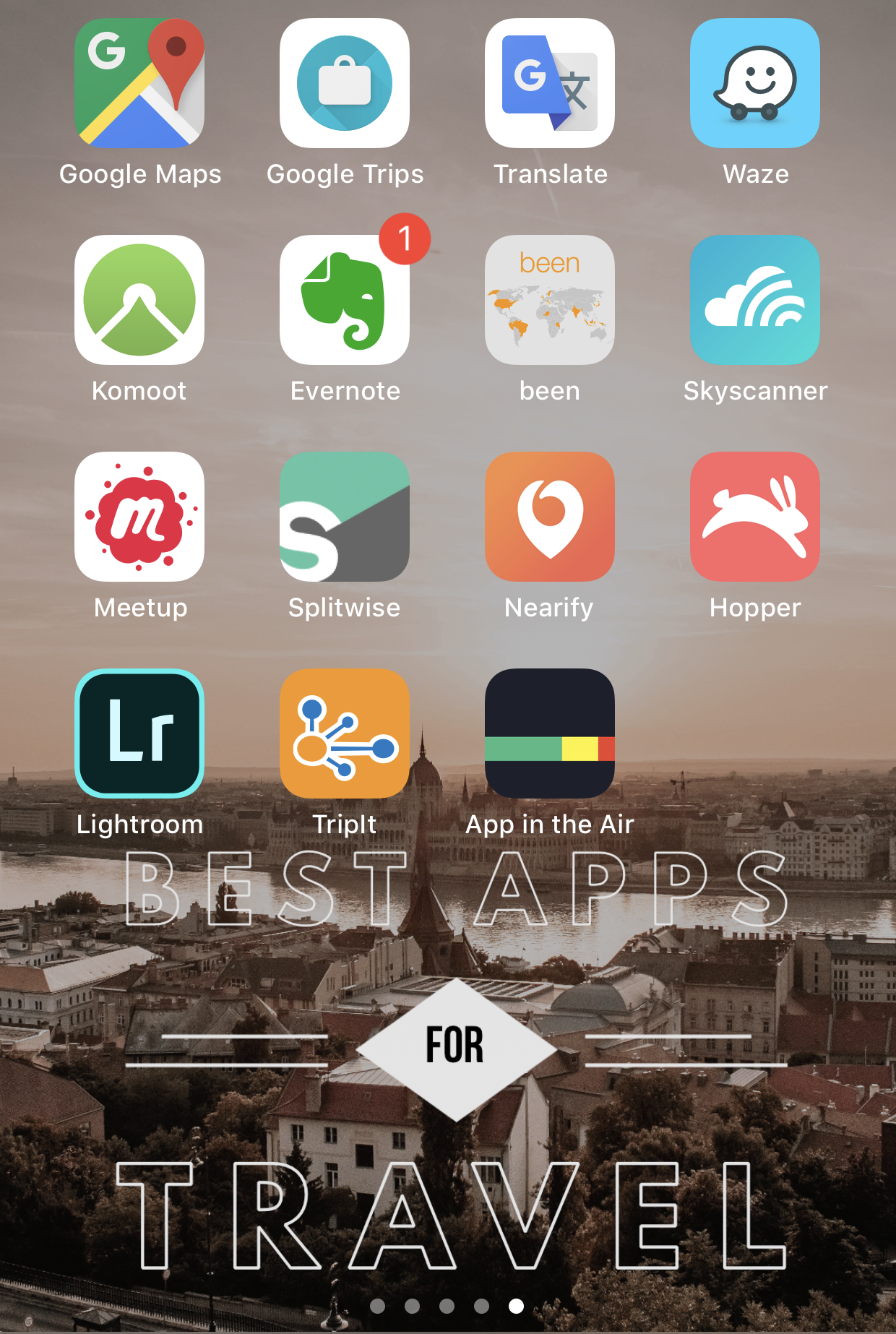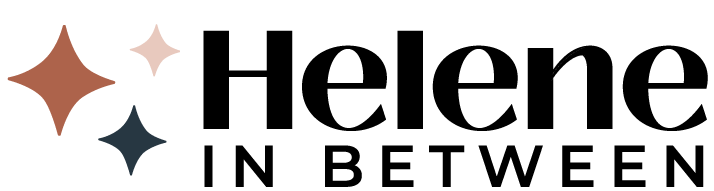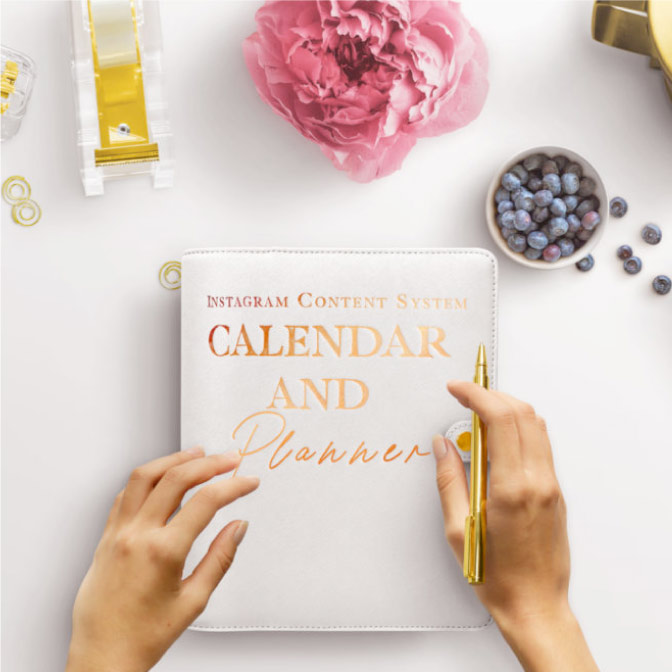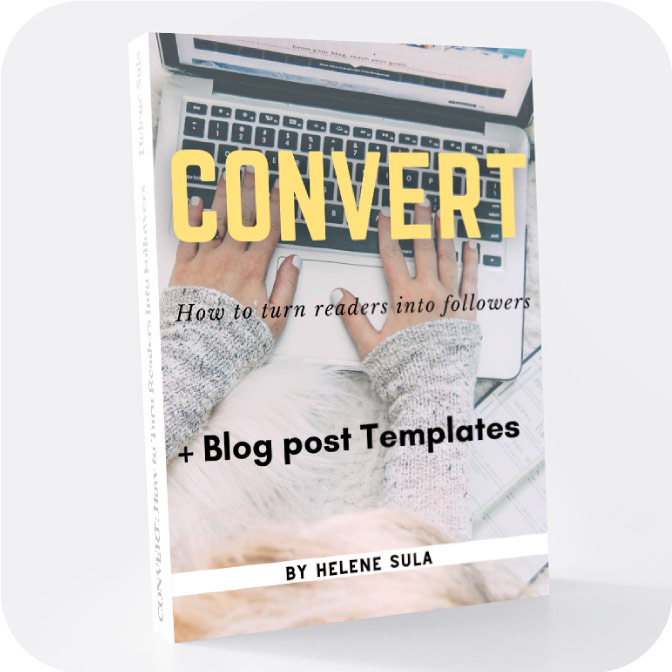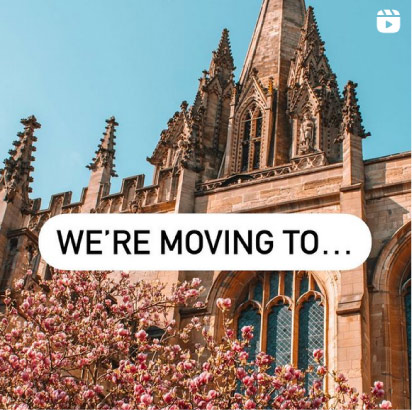We are as attached to our phones as we are to our own hands these days. Smart phones have become a vital part of not only our travel, but our lives. One of the best reasons we have them is to make travel easier. I’ve discovered 15 of the best travel apps that will help you plan, discover, and ensure your travels go (a bit more) smoothly.
Let's face it: can you imagine finding those hidden gems if it wasn't for the map features?! These 15 apps are the best for travel and will help you maneuver a new country or city with ease.

I remember when I first started traveling on my own. It was in 2011 and I was heading to Belgium, France, and The Netherlands. We used something called a paper map. SHOCKING! Huh?
Yes y’all! A real, tangible map. In Amsterdam we rented bikes then bought a huge map to plan out our day. I remember Michael and our friend opening up the map and it was so big they plastered it onto a white brick wall so they could find what they were looking for. The map was essentially the size of Amsterdam itself.

Now, our maps are the size of our palms and we can easily find anything in the world with our phones. Granted, we have the service. But I'm going to share apps that even work offline!
It’s an amazing world we live in. Here are the best apps out there for travel. As someone who travels frequently, I rely on these handy apps for my trips.
I plan to keep this list updated with all the best apps out there so you can always come back for more!
[toc]
Google Maps
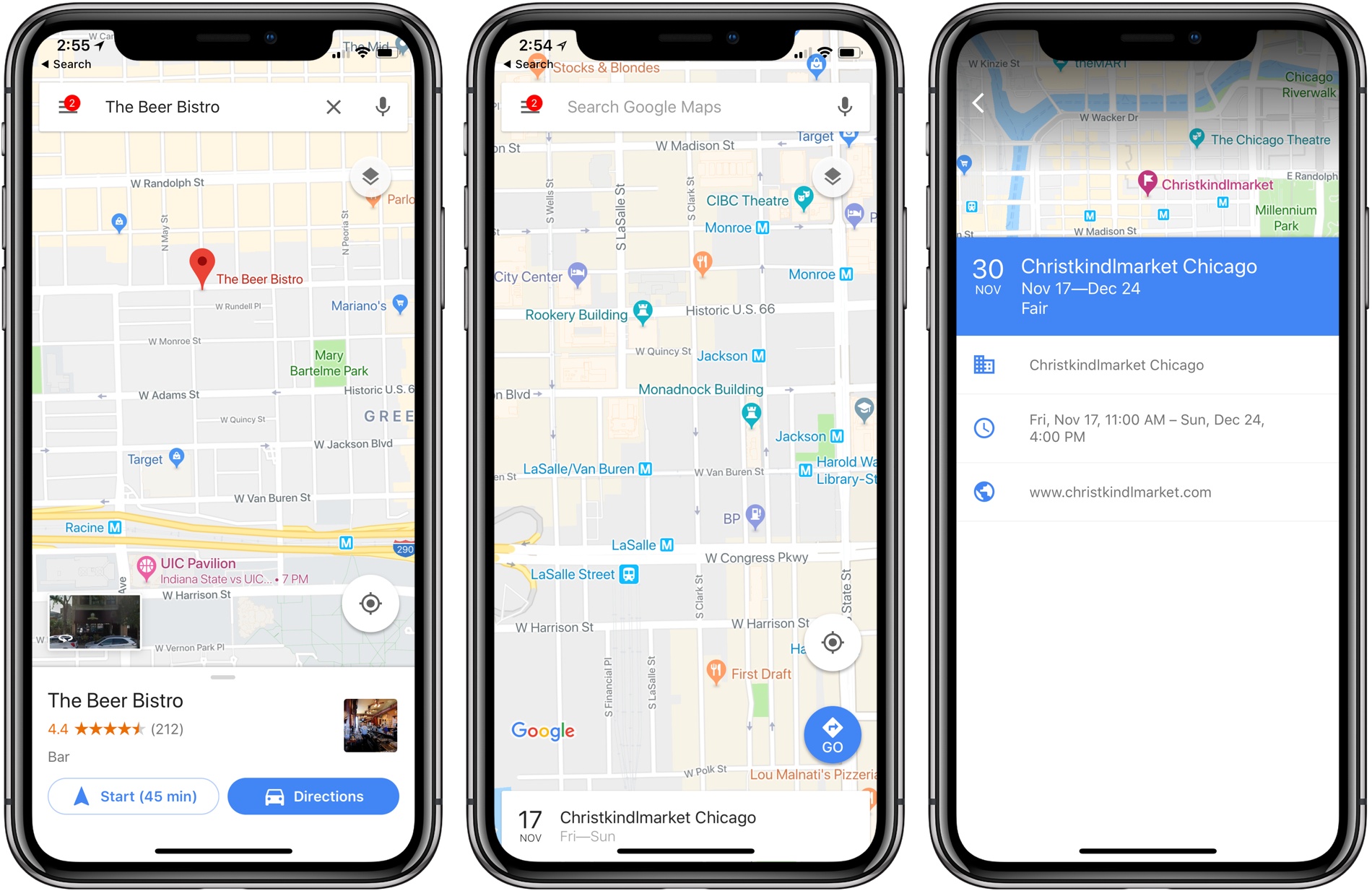
Michael says that this is his sole reason for having a smart phone. It’s true, I think most of us rely on a map to get nearly everywhere. But what I love about Google Maps is that you can create an itinerary ahead of time, pin places you want to go, label them, share them with friends, and even download off-line maps in case you won’t have service. Every time we travel we make a plan of what to see, do, and where to stay. Then we share the map with whoever we’re traveling with. It also makes it really easy to see what to do, or what we’ve already done, if we travel back to some where we’ve been. Basically, it’s the best.
I also love that you can download the offline version of a particular location. That way if you're in an area that doesn't get a ton of service you still have your map and can get where you need to go.
Google Trips
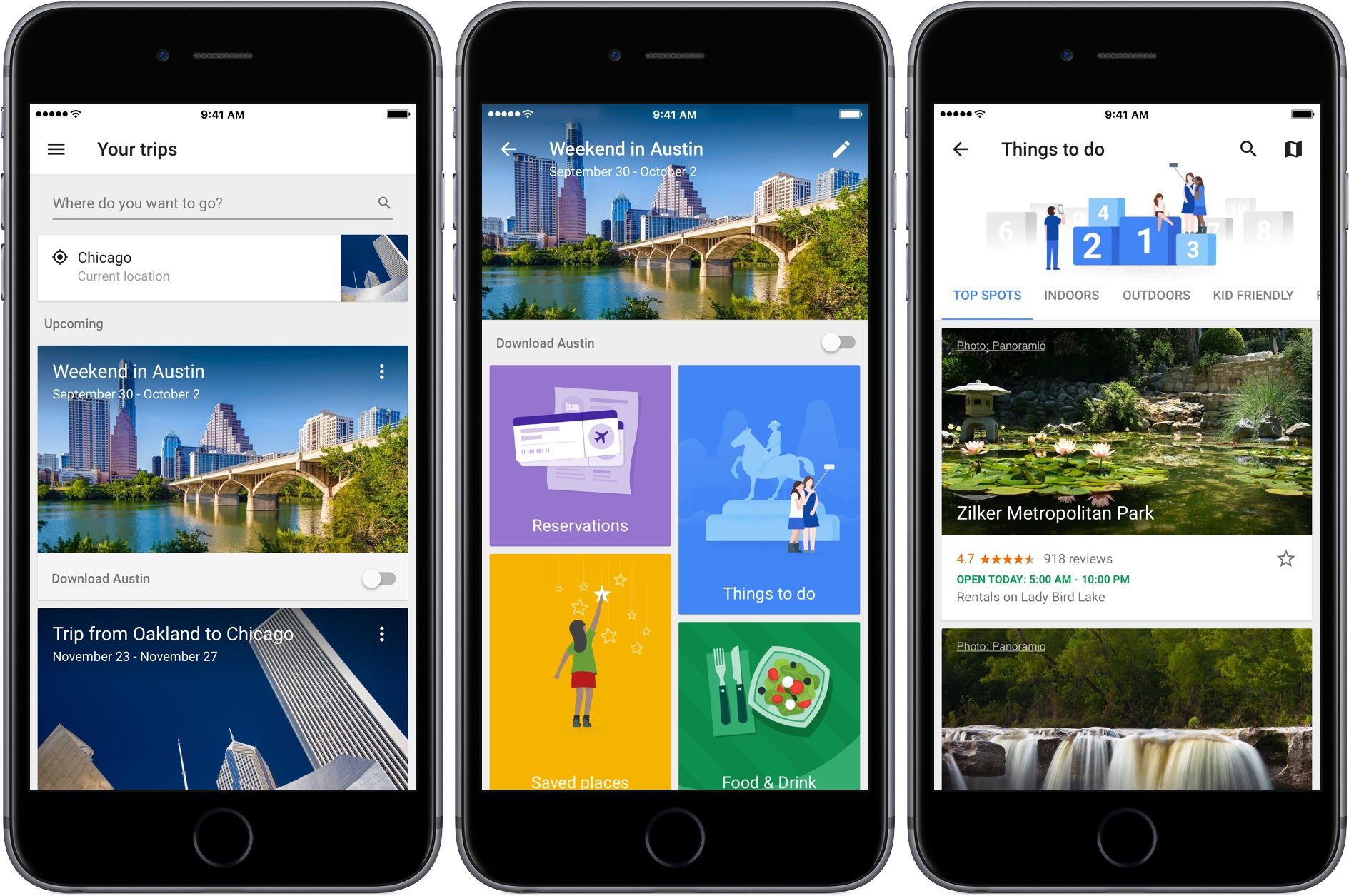
I don’t want to toot Google’s horn too much here, but dang they know what they’re doing. Google Trips is an awesome way to pull up quick information on where you are, significant monuments, or the city’s history. If you’re totally clueless about what to do it will highlight top things to see and do and give you a brief description and even a picture of monuments.
Waze
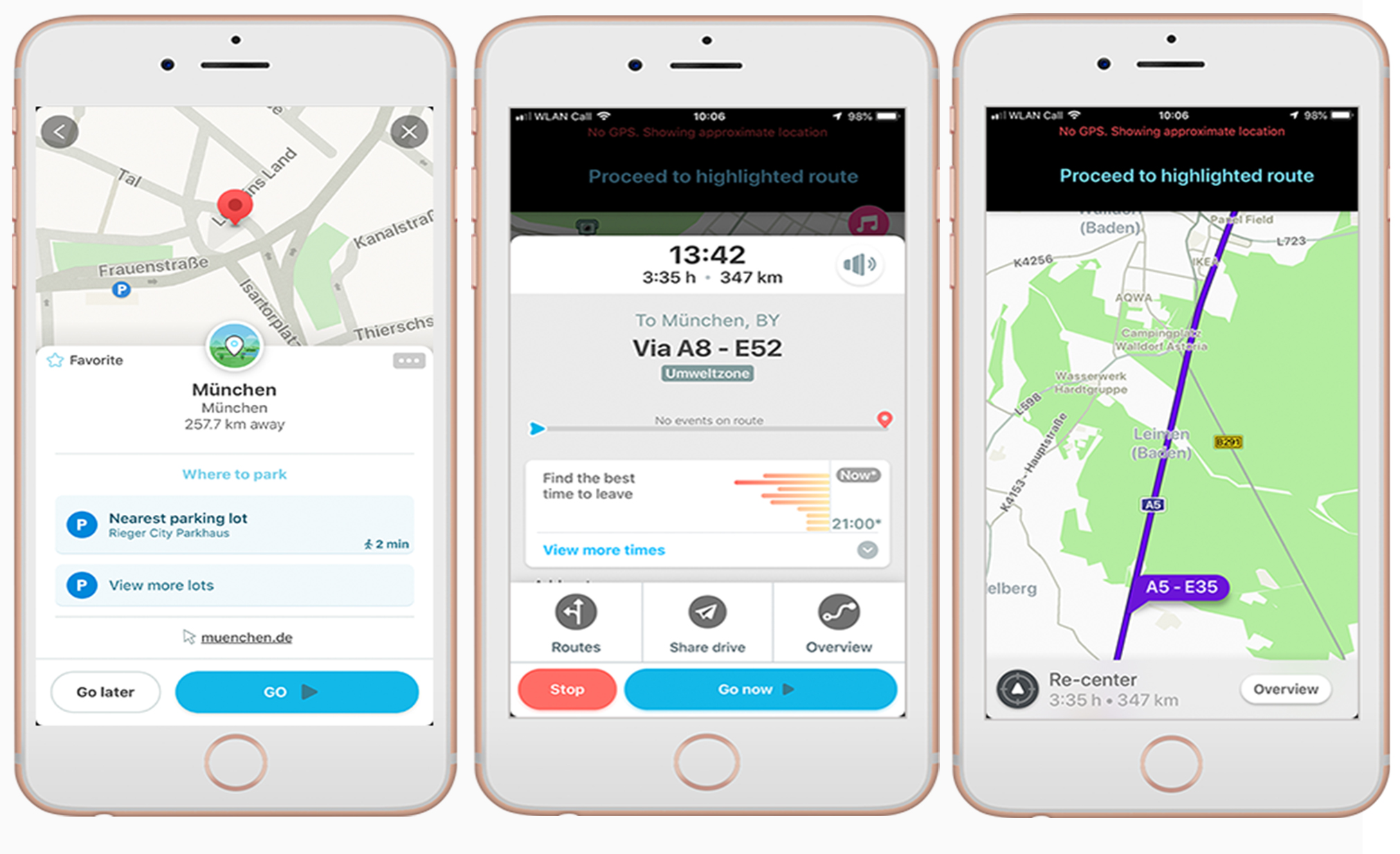
While Google maps is wonderful for helping you plan a trip and map out where to go, when it comes to navigating, Waze wins. This app warns you of traffic incidents, speed cameras, and offers different routes for you to take. It’s updated in real time and its users can report what’s happening on the road. I also love it for checking the speed limit. Driving in Europe, Germany especially, means that there is often a speed change but it’s not always clearly posted so Waze helps me make sure I’m not speeding too much.
TripIt
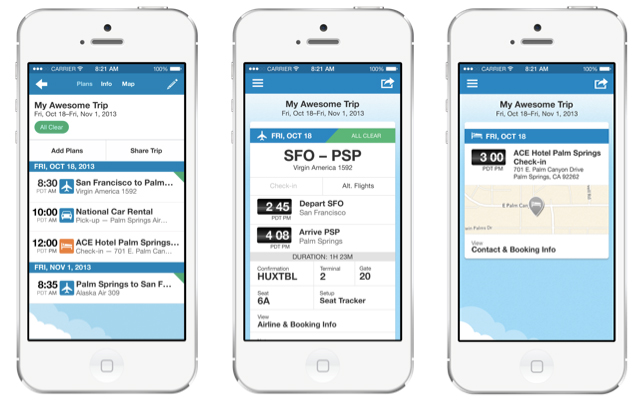
I am not even a smidge Type A, with the exception of travel. I like to have an idea of my itinerary, what to see and do, and what I might need to pack. TripIt organizes all your travel documents as well as your itinerary so you have it all in one place. I remember, back in the day, on a trip to Europe, I would print everything off: copies of credit card, passport, flights, hotel confirmations, train tickets, and write down the trip details. Then I’d stick it in a folder and cart it around in my backpack for the duration of the trip. Now, TripIt handles this all for me.
Splitwise
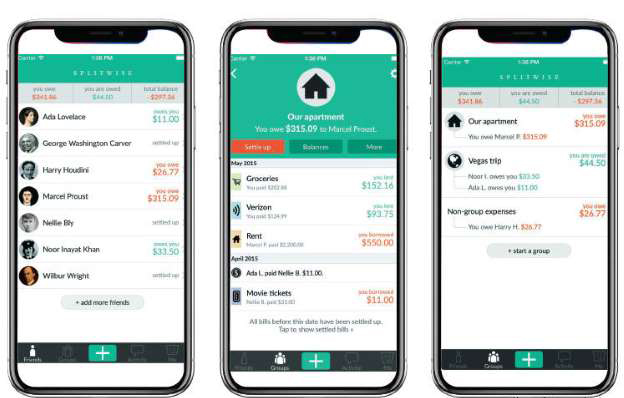
When you travel with friends it can be hard to keep up with all the payments that are made. One person gets a hotel, one gets the bill for the meal, another for the car rental, etc. The Splitwise app helps keep it in order and also helps you manage how much each person is spending and who owes who. Math isn’t my friend. The last thing I want to do after a long trip is to figure out who owes what so, Splitwise take care of that. Let me put it like this, I was with my friends on a 6 week trip in Europe and we didn’t use that app and we are still trying to figure out our own ledger.
Komoot
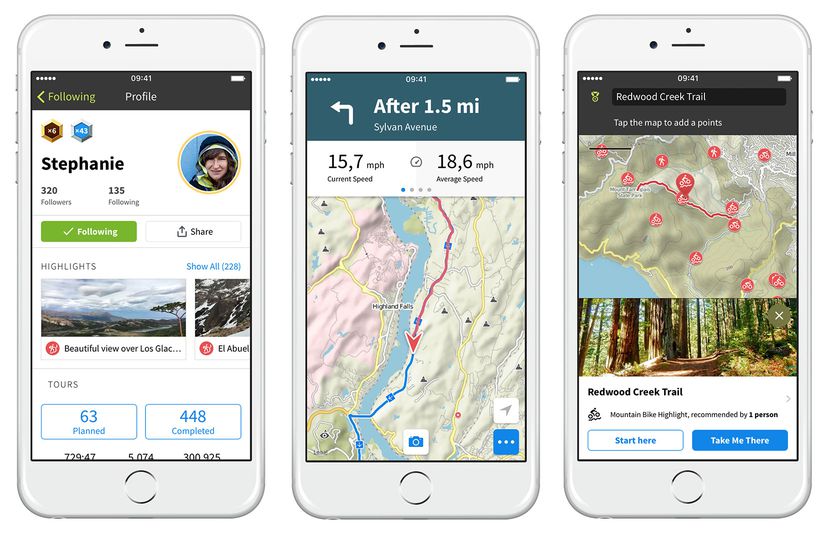
If you like hiking or biking this app is for you. Komoot maps out all the different trails in your area. This is how we (Michael) find epic hikes around us or an interesting trail. When we hike we’re often with our dogs so it’s important for us to be well off the road and have ample room to let them run free. We’d also prefer the trail to be relatively people-free. This isn’t always easy in population dense areas (like all of Europe) which is why Komoot is a great app to find off-the-beaten-path trails. Michael also uses this to discover mountain biking routes for his skill level.
On a recent trip to Austria, he asked the local tourist office, but they gave him mostly gravel roads, not dedicated mountain biking trails. He used Komoot to find the best trails in the area and had the ride of his life!
Been
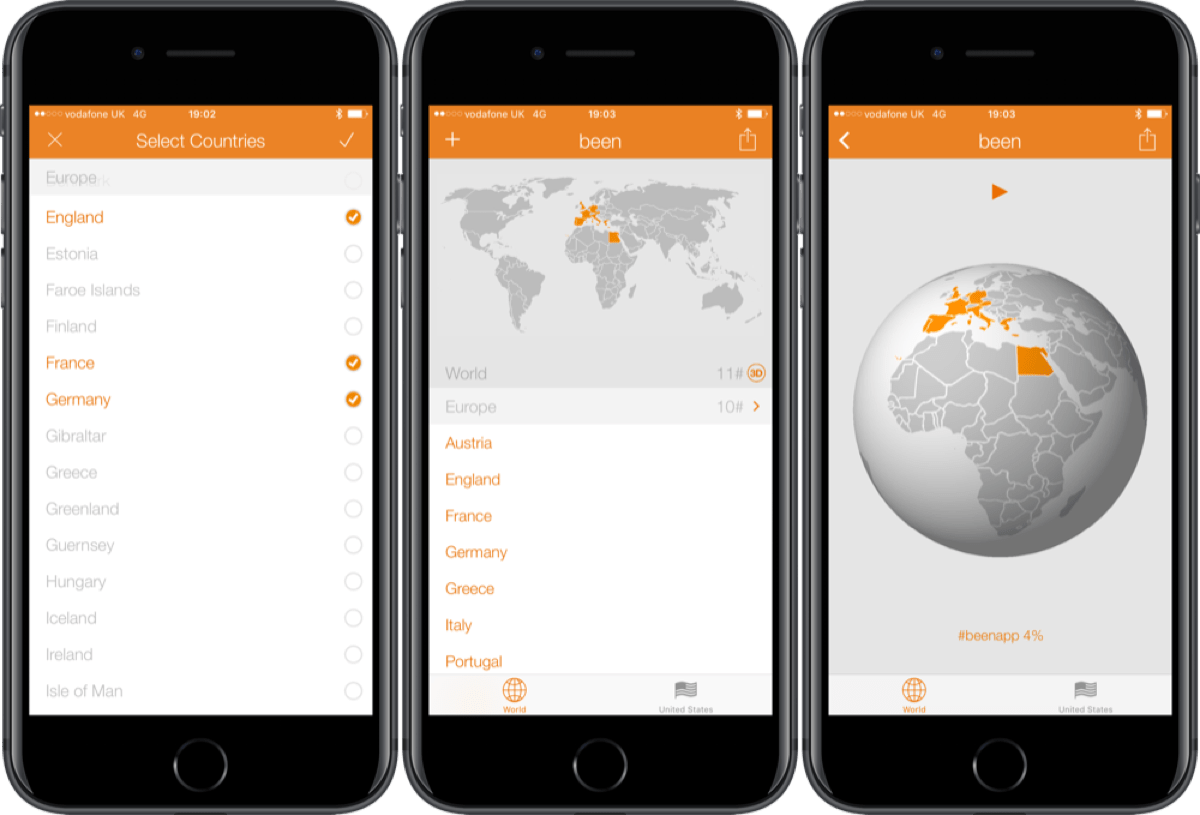
I love seeing where I’ve traveled. And this simple app helps you track the countries you’ve traveled. It’s no fuss, it’s easy to add the countries, and it’s also broken down by continent. There’s not a great app out there yet that tracks every single city you’ve been to. Yet. But until then I really love Been.
Skyscanner
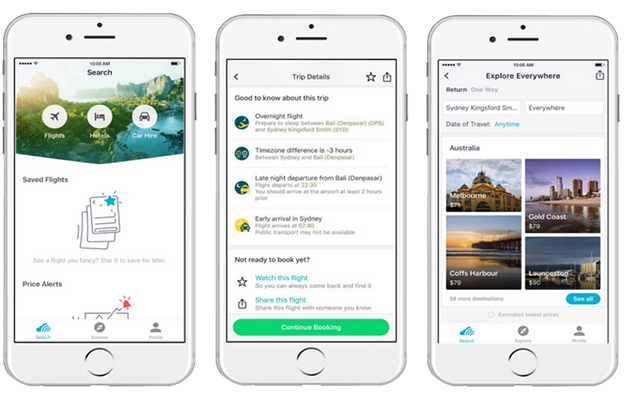
This is the easiest way to find cheap flights for your desired destination. There are many helpful tools inside the app, such as pricing based on month and a map to help you see the best routes. The best way to save money is by being flexible for your flight. What I love about Skyscanner is that if you don’t have an exact destination in mind, you can find crazy good deals on cheap flights.
Of course, Google Flights is still a great way to look at flights near you. I also like Momondo, particularly for flights in Asia.
Hopper
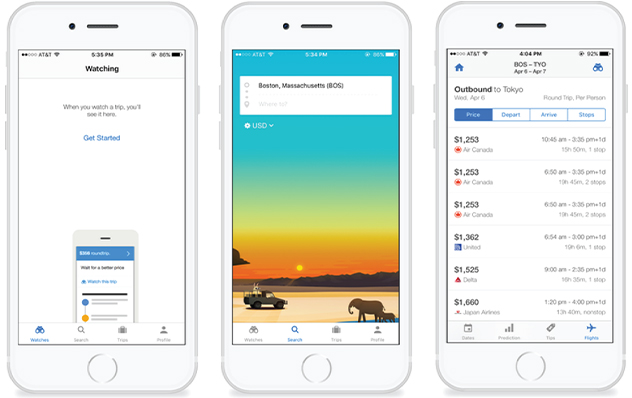
This is not free, but Hopper will help you to find the cheapest flights out there by monitoring and alerting you when your desired destination goes on sale. Simply put in your itinerary and date and Hopper will monitor and alert you when it’s the cheapest rate. The service is $5 per booking.
App in the Air
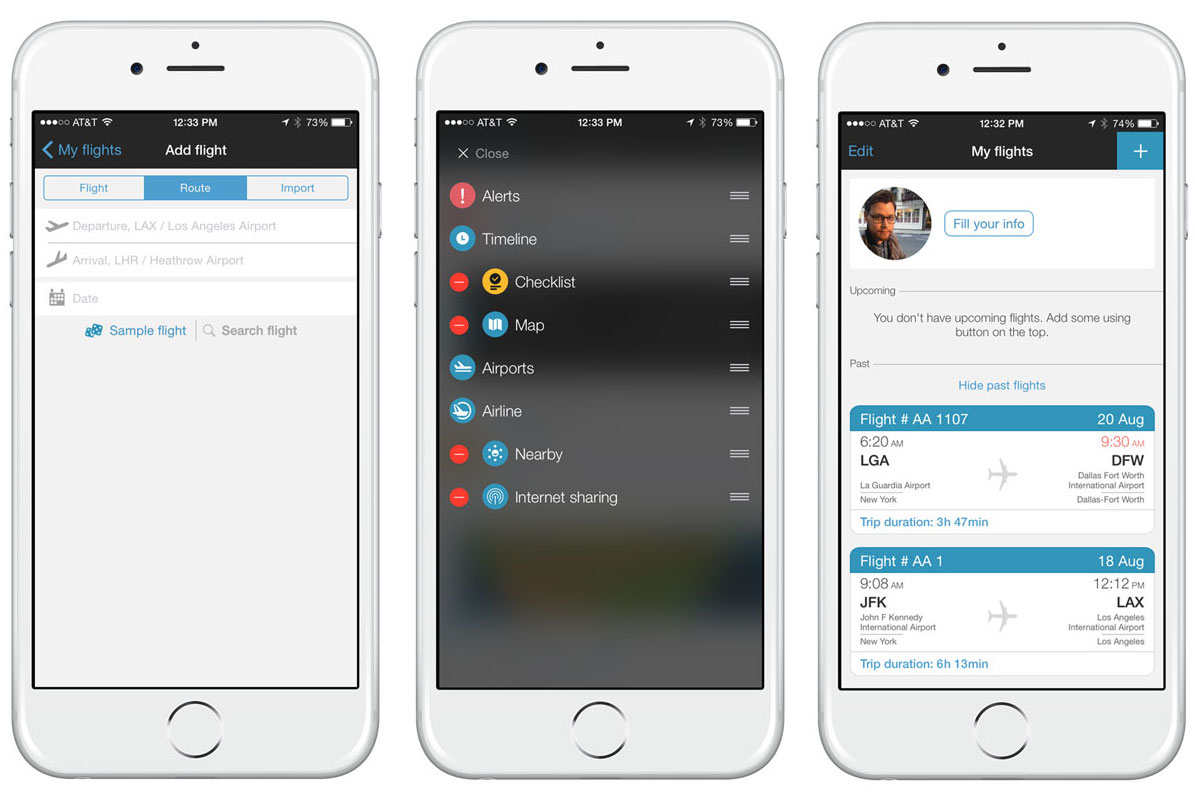
This simple app helps you track your flight, status, and helps you navigate the airport. It will even work offline if there are gate changes or a change in flight status. App in the Air will also remind you to check in. Having missed a flight while being in the airport (I was really tired) I wish I had this app early on.
MeetUp
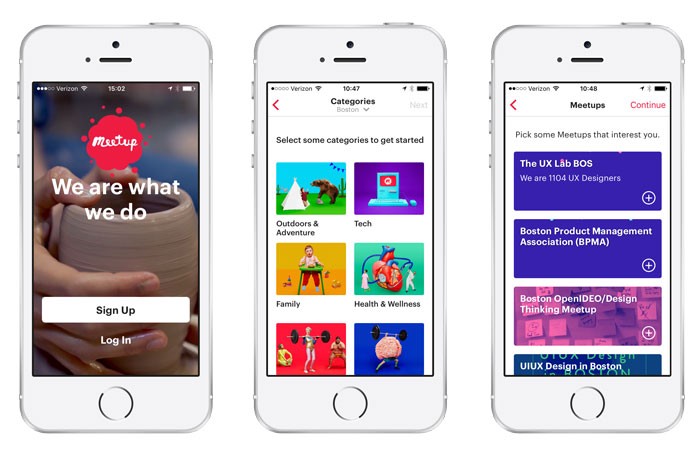
If you are traveling solo, or just want to meet up with some people who share a love for travel, like you, check out MeetUp. It’s super easy to use and is a great (and safe!) way to make friends. You can find events, parties, or groups with similar interests meeting up near you. You simply respond that you’re coming via the app and show up! This is also a great way I’ve made friends while living abroad.
Nearify
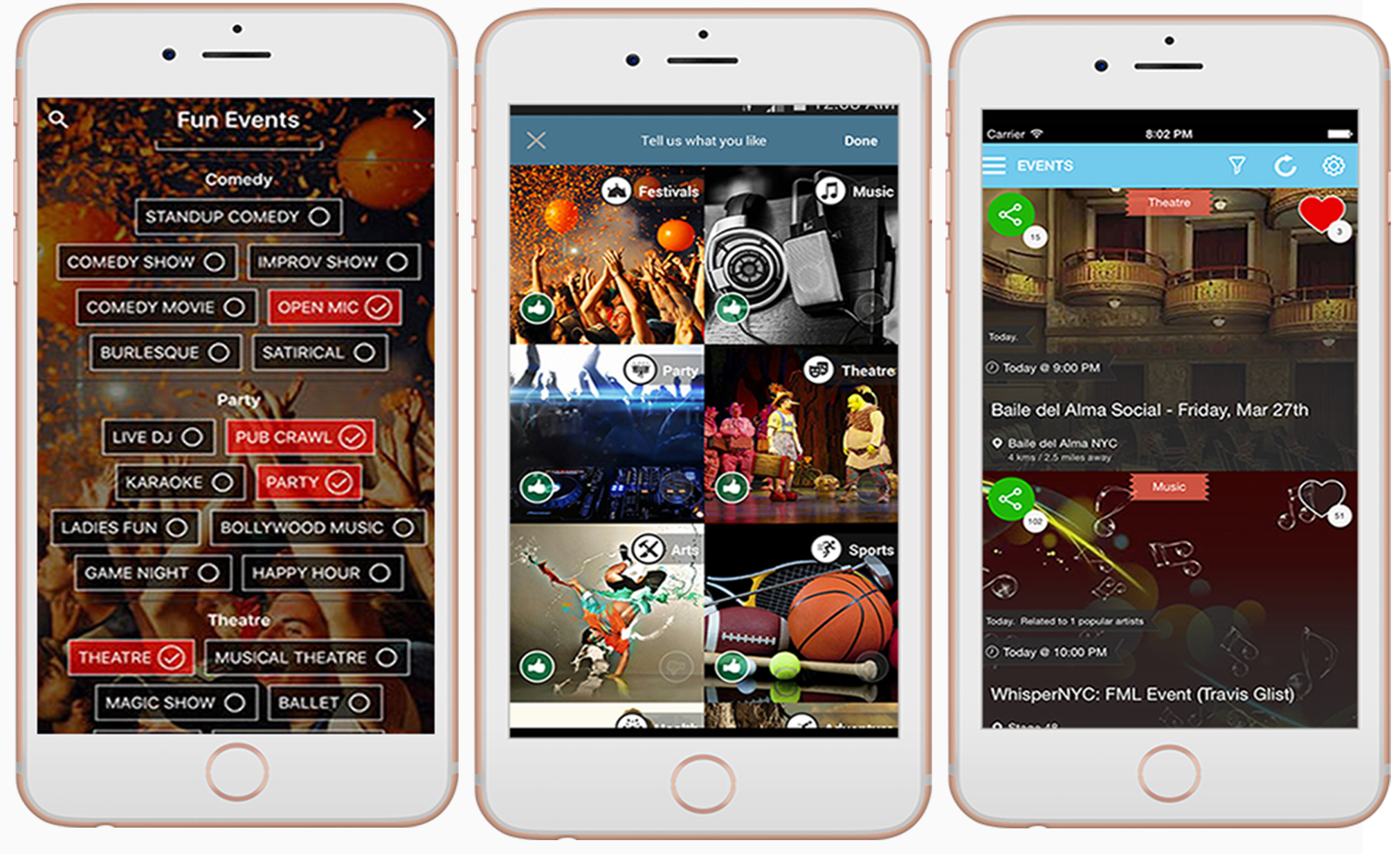
It can be challenging to see what events or concerts are taking place in a new location. Nearify is the perfect app to see what’s going on near you. It also makes recommendations based on your preferences (i.e concerts you attend) and you can also see what your friends go to as well. You can also invite your friends to an event you plan on attending via the app. Nothing works as well as peer pressure to get your friends up and at ‘em! It’s not just concerts, it shows you comedy shows, workshops, sporting events, live theater, and more.
Google Translate
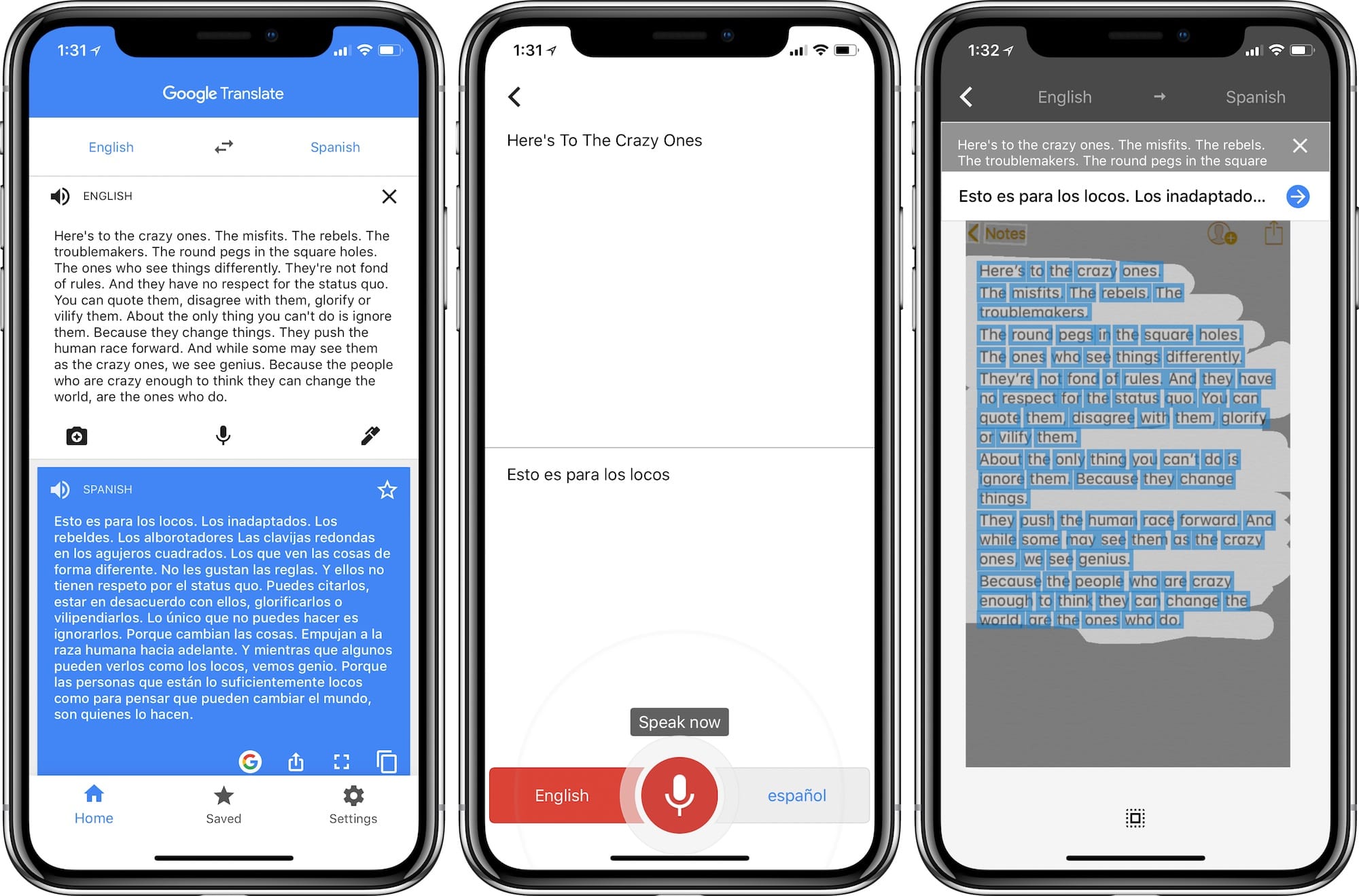
If you want to figure out what the heck the menu is saying or a street sign, Google Translate is the best. You can switch it from the foreign language to your native one, or vice versa. There’s a handy feature where you can switch to the camera and watch as the app will translate the words on a page or sign in real time, right on your screen. Living abroad in Germany, I use this feature almost daily.
Lightroom Mobile

We all want to take nice photos as a souvenir from our trips. I find one of the best ways to capture the moment is to do a little editing after. The Lightroom Mobile app is a free alternative to the paid desktop version. To me, Lightroom is the all around best tool out there to edit your photos. Getting started is easy and I even have some free mobile Lightroom presets you can download right here! This is what I use to edit all of my Instagram photos and images I want to edit on the go.
Evernote

I want a way to remember my trips and to do that I like to write down everything. What I’m feeling, smelling, tasting, and, of course, seeing. While I love the “Notes” app on my phone, I have found Evernote to be more robust and an easier way to organize my thoughts. As a travel blogger, it’s also a better tool to search and find exactly what I need when I go to write a post. You can see my favorite blogging tools here.
Whether you want to capture your memories, plan a trip, or make your travel easier, these apps will help aid in your excursions! These tools help you manage and maneuver whenever you travel. I plan to keep this list updated with all the best apps out there so you can always come back for more!