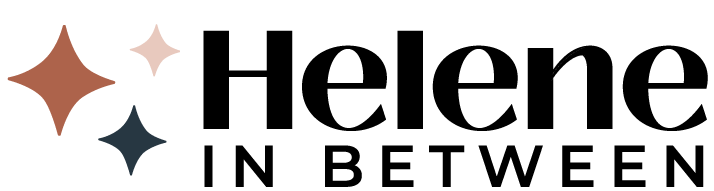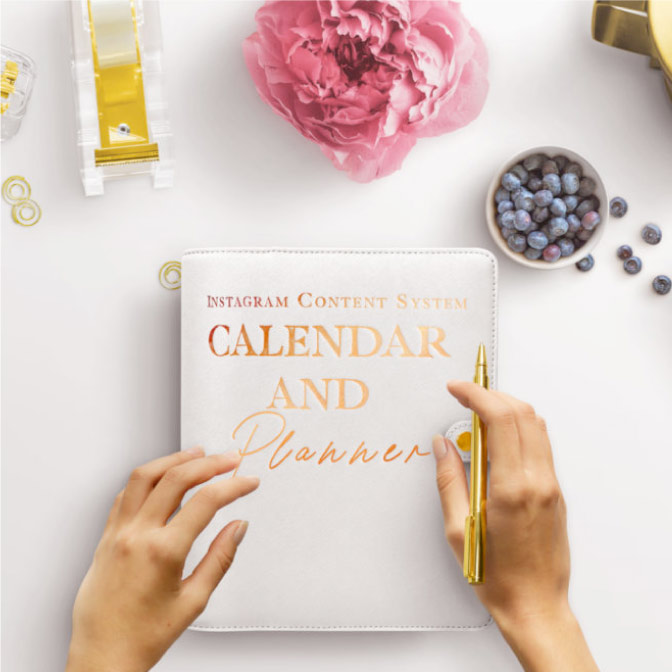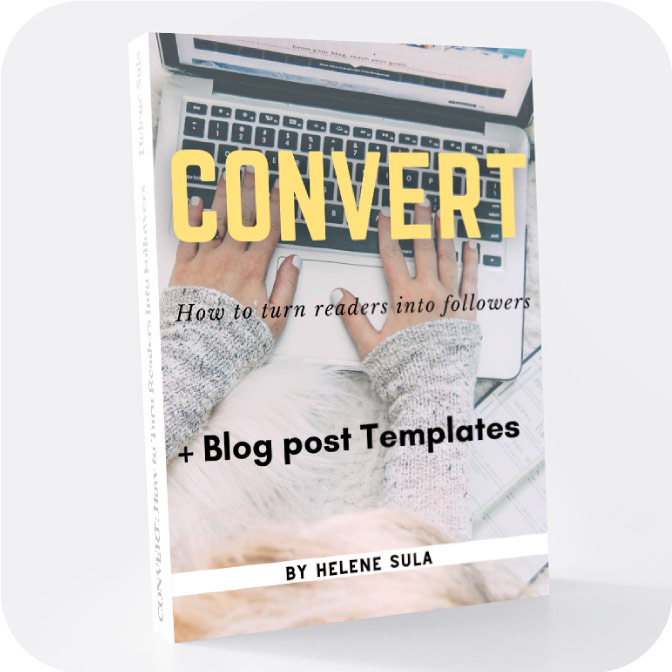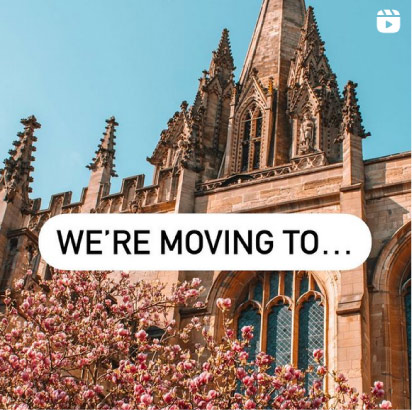The other day I asked a blogger to send me their guest post via HTML. When you blog as much as I do HTML becomes your second language. And on the job, you forgot that not everyone understands what you're talking about. It's good to have a few key ideas of what HTML can do for your blog. This can help with blog buttons, advertising, link-ups, editing your blog's layout, and sending guest posts.
HTML or Hypertext Markup Language is what is used to make webpages and our blogs. One of the easiest uses for HTML is for writing your post.
To see a Blogger blog's HTML click new post (or edit an existing post), and on the upper left-hand side of the screen switch from compose to HTML:
The HTML will look something like this:
For WordPress bloggers, the lingo is a bit different: you'll switch from Visual to HTML. It will be on the right-hand side, toward the middle. It will look like this:
So for example, let's say you're writing a guest post for a blogger. The best way to send the post is via HTML. Just copy and paste the HTML of your post into the body of an email and hit send!
Or let's say you're joining a link-up. I'll use Taylor‘s and my #Blogtober14 link-up (a challenge to blog everyday in October). We have a button you can grab that looks like this:

This box above is the HTML, you'll copy and paste that coding and then go to your blog, switch to HTML, and add that coding where ever you want the button to show up in your post.
You can also edit the layout of your blog by going to your blog's template and editing the HTML. On the left-hand side click Template, then click edit HTML. It will look something like this:
You can change how your blog will look, add coding and tell Google and other search engines what your blog is about. This is also where designers, like Sarah, go to install your blog's design! I leave all that to her… she's much better at it than I!