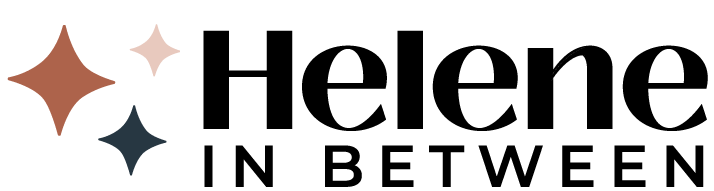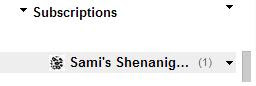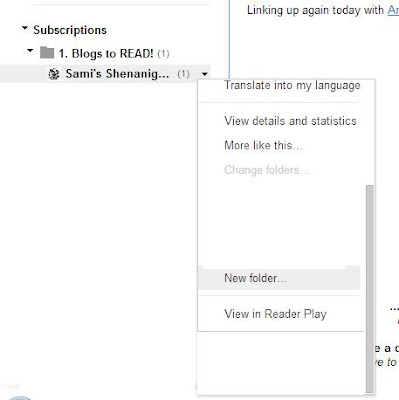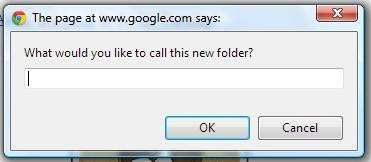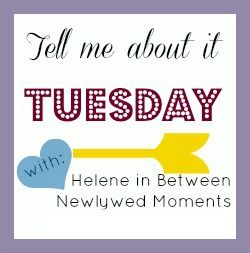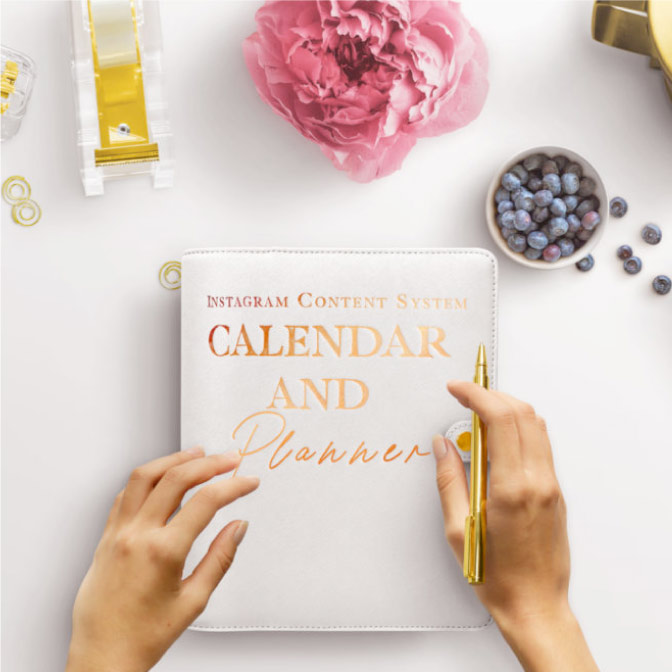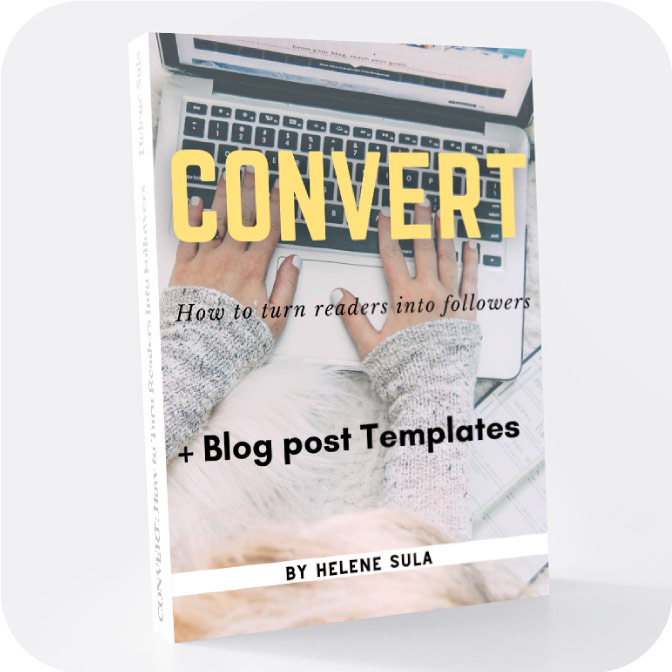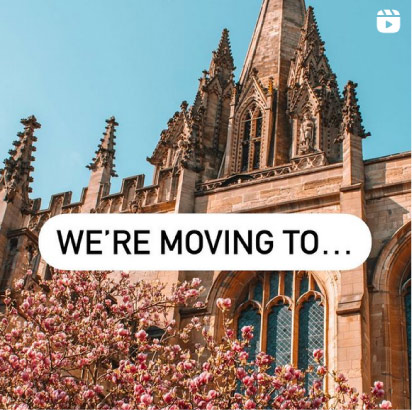So a few posts ago I blogged about how we read our blogs.
I talked about how I put my blogs in Google Reader into folders.
A few of you were like, “OMG, Helene you are a genius, how do you do that?”
JK.
No one said that.
But people did ask.
Here is how to do it.
Go to Google rRader (http://www.google.com/reader/view/) and on the left side you will see all your blogs.
Under Subscriptions (on the left side bar) hover over a blog you would like to put in a folder. (I am using Sami as an example)
When you hover over it, an arrow to the right of the blog's name will appear.
When you click on the arrow a menu will illuminate. Select New Folder…
It will then prompt you to name your folder. Some of my folder names: “Blogs To Read” “Fashion Blogs” etc.
Now go ahead and make your blog folders and let me know if you have any trouble.
See, easy! But I don't mind if you still think I'm smart.
See, easy! But I don't mind if you still think I'm smart.